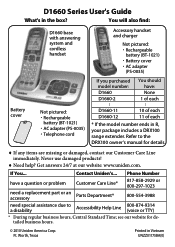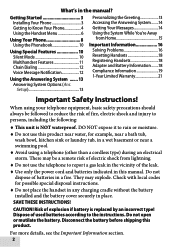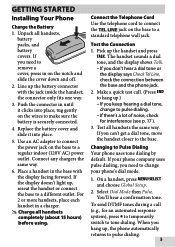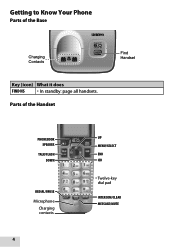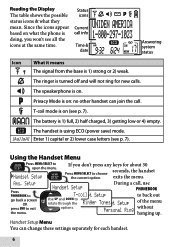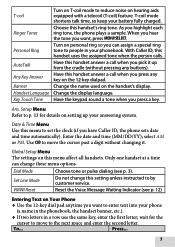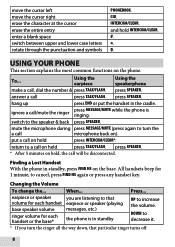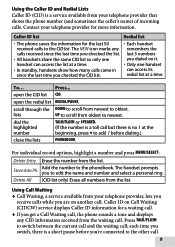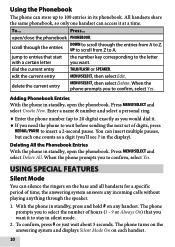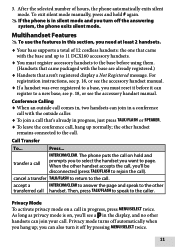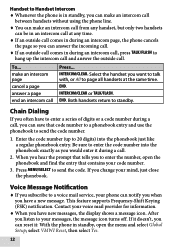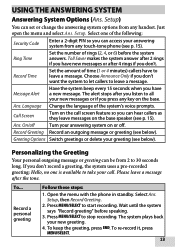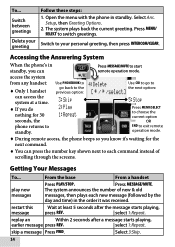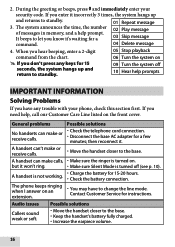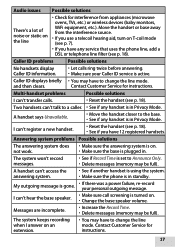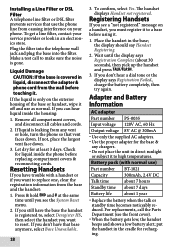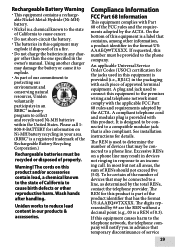Uniden D1660 Support Question
Find answers below for this question about Uniden D1660.Need a Uniden D1660 manual? We have 3 online manuals for this item!
Question posted by alofczac on February 25th, 2014
Uniden Phone D1660 What Is Line Mode?
Current Answers
Answer #1: Posted by BusterDoogen on March 26th, 2014 11:32 AM
Set Line Mode
Do not change this setting unless instructed to by customer service.
Line mode
The line mode is preset to “B” and
generally should not be adjusted. If
S on the handset is not displayed
and the IN USE indicator on the base unit
does not light properly when another
phone connected to the same line is in
use, the line mode selection is incorrect.
Set line mode to “A”.
I hope this is helpful to you!
Please respond to my effort to provide you with the best possible solution by using the "Acceptable Solution" and/or the "Helpful" buttons when the answer has proven to be helpful. Please feel free to submit further info for your question, if a solution was not provided. I appreciate the opportunity to serve you
Related Uniden D1660 Manual Pages
Similar Questions
my phone shows "line in use" and the phones are not in use. cannot make outgoing calls or receive in...
How do I change the "line mode" on a DECT 1588 3T 4-phone system? The manual says to "contact custom...