Uniden BC72XLT Support Question
Find answers below for this question about Uniden BC72XLT.Need a Uniden BC72XLT manual? We have 2 online manuals for this item!
Question posted by calnevari on March 4th, 2014
I Need A Battery For A Uniden Model P38 For A Two Way Radio. Can You Help Me?
The person who posted this question about this Uniden product did not include a detailed explanation. Please use the "Request More Information" button to the right if more details would help you to answer this question.
Current Answers
There are currently no answers that have been posted for this question.
Be the first to post an answer! Remember that you can earn up to 1,100 points for every answer you submit. The better the quality of your answer, the better chance it has to be accepted.
Be the first to post an answer! Remember that you can earn up to 1,100 points for every answer you submit. The better the quality of your answer, the better chance it has to be accepted.
Related Uniden BC72XLT Manual Pages
English Owners Manual - Page 2


...Electronic Communications Privacy Act of this radio when altered to receive them. EARPHONE WARNING! You can also use of 1986, as detailed by the FCC for cellular telephone usage.
Set the volume to use only a monaural earphone with information regarding the laws in any way... not expressly approved by Uniden, or operation of this scanner, please read and
observe the following.
English Owners Manual - Page 3


... represent this unit to rain or moisture. Uniden® and Bearcat® are the property of Uniden America Corporation. Close CallTM is placed in the ear canal.
Other trademarks used throughout this unit to be particularly true of .... BC72 Paper OM.fm Page 3 Monday, October 25, 2004 3:11 PM
damage if the volume suddenly becomes too loud because of Uniden America Corporation.
English Owners Manual - Page 5
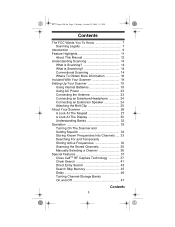
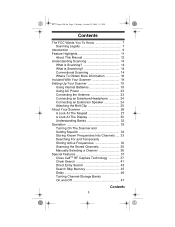
... What is Searching 14 Conventional Scanning 14 Where To Obtain More Information 16 Included With Your Scanner 18 Setting Up Your Scanner 19 Using Internal Batteries 19 Using AC Power 23 Connecting the Antenna 23 Connecting an Earphone/Headphone 24 Connecting an Extension Speaker 24 Attaching the Belt Clip 25 About...
English Owners Manual - Page 7


...and found to comply
with the limits for a scanning receiver, pursuant to radio communications. This scanner generates, uses, and can be determined by turning the ... groups, including police and fire departments, ambulance services, government agencies, private companies, amateur radio services, military operations, pager services, and wireline (telephone and telegraph) service providers. However...
English Owners Manual - Page 8


... PM
However, there are some areas, mobile use of this manual could allow it in a way other private means of telephone signal transmission) • Pager transmissions • Any scrambled or encrypted transmissions
According to the Electronic Communications Privacy Act (ECPA), you are subject to fines and possible imprisonment for intentionally listening to...
English Owners Manual - Page 9


... and identify strong local radio signals in your scanner ...radio • Utilities • Marine and amateur (ham radio) bands • Air band
Introduction
9 In addition to its standard scanning features, your scanner also includes Close CallTM RF capture technology designed to help you direct access to use. The scanner is preprogrammed with service banks for purchasing a Uniden BC72XLT...
English Owners Manual - Page 11


... the bank, so you set your scanner to locate specific types of calls. Chain Search - the scanner has 10 banks. delays scanning for about nearby radio transmissions. Priority Channels -
Channel-Storage Banks -
Feature Highlights
11 Lock-Out Function - lets you hear only the selected frequency.
Pager Screen -
virtually eliminates any interference...
English Owners Manual - Page 12


... an operation correctly, and an error tone if you power the scanner using internal batteries or external AC power using the included AC adapter.
About This Manual
The screen displays...is in strong signal areas and is designed to help prevent accidental changes to help prevent antenna breakage.
let you make an error.
Battery Low Alert - Or, you directly access any channel...
English Owners Manual - Page 13


...If you are new to scanning, be sure to do is install batteries in the scanner. Feature Highlights
13 Then you need to connect the included antenna to become familiar with the basic functions ...available. The first thing you'll need to read "Understanding Scanning" on Page 14 for a quick background on Page 23 if you need any help doing this manual, review the contents to ...
English Owners Manual - Page 14


... on that frequency as long as the transmission continues. Unlike standard AM or FM radio stations, most from scanning because you are searching for any active frequency within the ... is different from your scanner, but some background knowledge will help you can search for repeater systems). You don't really need to use your BC72XLT. If not, you specify. What is assigned a single...
English Owners Manual - Page 15


... a conventional system, the scanner stops very briefly on . When you need to know is the frequencies they operate on each channel to other factors...radios such as GMRS/FRS radios. The range is located on top of a tall building or on a radio tower that radio systems operated. With a repeater-based system, the repeater is typically 1-8 miles, depending upon the terrain and many 2-way radio...
English Owners Manual - Page 16


... sight. Where To Obtain More Information
By itself, this manual really only provides part of what you need to know to have lists of frequencies for current frequencies and information about a 25-mile radius from ...activity on the output frequency and transmit on the other part of the agencies you need to find and use the scanner. BC72 Paper OM.fm Page 16 Monday, October 25, 2004...
English Owners Manual - Page 17


... Department (800) 554-3988 (Hours are from 8:00 a.m. to 5:00 p.m.Central Time Monday through Friday.) For more information about Uniden and our other products, visit http://www.uniden.com. Understanding Scanning
17
BC72 Paper OM.fm Page 17 Monday, October 25, 2004 3:11 PM
• svartifoss2.fcc.gov/reports/index.cfm * conventional...
English Owners Manual - Page 18


...
BC72 OWNER'S MANUAL
OWNER'S MANUAL
Frequency Guide
Owners Manual
If any of these items are missing or damaged, immediately contact your place of purchase or Uniden Customer Service at: (800) 297-1023, 7:00 a.m.
English Owners Manual - Page 19


... plug might also try changing the height or angle of antenna at a local electronics store). rechargeable batteries, use the scanner in high-moisture environments such as a ballpoint pen to REG... OM.fm Page 19 Monday, October 25, 2004 3:11 PM
Setting Up Your Scanner
These guidelines will help you install alkaline or any other non-
Setting Up Your Scanner
19 If the optional antenna has no ...
English Owners Manual - Page 20
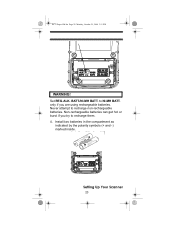
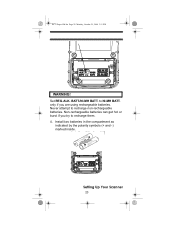
... if you try to recharge them. 4.
ALK. Set REG. Never attempt to NI-MH BATT. Setting Up Your Scanner
20 to recharge non-rechargeable batteries. Non-rechargeable batteries can get hot or burst if you are using rechargeable batteries. Install two batteries in the compartment as
indicated by the polarity symbols (+ and -) marked inside.
English Owners Manual - Page 30
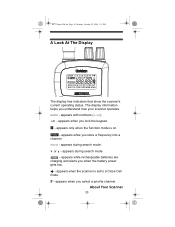
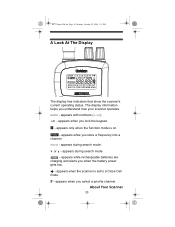
The display information helps you when the battery power gets low.
- SRCH - appears during search mode. - appears when the scanner is on. P - BANK - appears while rechargeable batteries are
charging and alerts you understand how your scanner operates. F - appears only when the function mode is set to a Close Call mode. appears while you ...
English Owners Manual - Page 37


... scanning while Close Call is working, or turn off the Close Call feature and use radio towers, traffic control devices, etc.), Close Call RF capture might find the transmission you ... at venues such as mobile and handheld two-way radios in the background" while you are searching for locating the source of a nearby strong radio transmission.
BC72 Paper OM.fm Page 37 Monday...
English Owners Manual - Page 51


...
following steps.
Move the scanner. Improper reception. Possible Cause
The scanner might need to be in a remote area that controls power to the AC outlet where...batteries or make sure it is connected to be receiving any power. You might need to an AC outlet and the scanner.
Troubleshooting
51 The scanner's antenna might be adjusted. Check with your dealer or local electronics...
English Owners Manual - Page 55


Birdies
All radios can visit http://www.uniden.com for additional information. Press L/O to lock out the channel, then press Scan to rub the LCD window.
• Do not use abrasive cleaners or solvents. Birdies are listed in the electronics of water. The address and phone number are internally generated signals inherent in the...
Similar Questions
I Lost My Manual & Instructions Could Someone Or Somebody Send Me Some New Ones
i need a new manual & instructions
i need a new manual & instructions
(Posted by briana72 10 years ago)
What Is Updaeting Firmware And Could I Do It On My Bearcat Bc72xlt
radio scanner
radio scanner
(Posted by cookielover1988 11 years ago)
Battery
Hi there having toruble finding a replacemnet battery for my uniden hh 985, any sugestion where can ...
Hi there having toruble finding a replacemnet battery for my uniden hh 985, any sugestion where can ...
(Posted by giuliocecchi695 12 years ago)

