Uniden BC350A Support Question
Find answers below for this question about Uniden BC350A.Need a Uniden BC350A manual? We have 1 online manual for this item!
Question posted by brva on March 10th, 2014
Bearcat Scanner Bc350a Will Not Scan Just Light Up
The person who posted this question about this Uniden product did not include a detailed explanation. Please use the "Request More Information" button to the right if more details would help you to answer this question.
Current Answers
There are currently no answers that have been posted for this question.
Be the first to post an answer! Remember that you can earn up to 1,100 points for every answer you submit. The better the quality of your answer, the better chance it has to be accepted.
Be the first to post an answer! Remember that you can earn up to 1,100 points for every answer you submit. The better the quality of your answer, the better chance it has to be accepted.
Related Uniden BC350A Manual Pages
English Owners Manual - Page 1


Table of Contents
About Your New BC350A 2 What is Scanning 2
Types of Communications 2 Where to Obtain More Information 3 Unpacking 3 Optional Accessories 3 Summary of Features 4 Installing the BC350A 5 For Home Use 5 For Mobile Use 5 Controls and Functions 7 Screens 11 Scanning Overview 13 Getting Started 13 Adjusting the Squelch 14 Programming Frequencies 14 Program Lock Feature...
English Owners Manual - Page 2
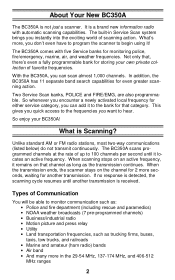
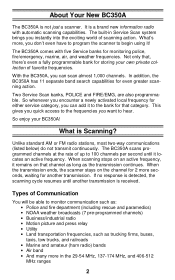
... own private collection of Communication
You will be able to begin using it locates an active frequency. What is not just a scanner.
The BC350A comes with automatic scanning capabilities. Types of favorite frequencies. What's more in Service Scan system brings you can add it remains on that , there's even a fully programmable bank for even greater...
English Owners Manual - Page 3
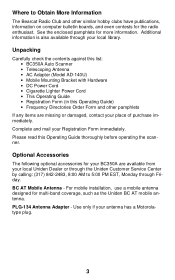
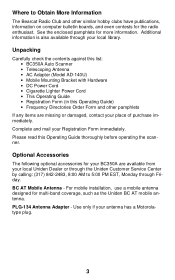
... • BC350A Auto Scanner • Telescoping... the scanner.
Optional Accessories
The following optional accessories for multi...-band coverage, such as the Uniden BC AT mobile antenna. Complete and mail your antenna has a Motorolatype plug.
3 BC AT Mobile Antenna - See the enclosed pamphlets for the radio enthusiast.
Where to Obtain More Information
The Bearcat...
English Owners Manual - Page 4
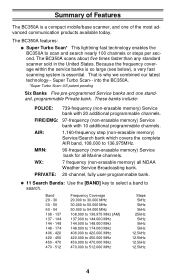
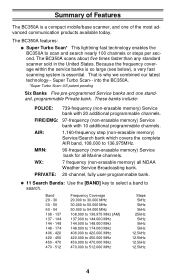
....000 to
search.
PRIVATE: 20-channel, fully user-programmable bank.
• 11 Search Bands: Use the [BAND] key to select a band to 136.975MHz. The BC350A scans about five times faster than any standard scanner sold in the United States.
English Owners Manual - Page 5
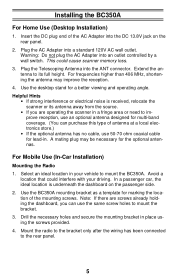
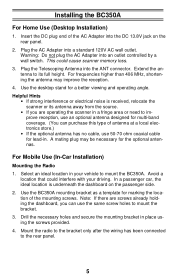
...into the DC 13.8V jack on the passenger side. 2. Avoid a
location that could cause scanner memory loss.
3. Plug the Telescoping Antenna into an outlet controlled by a wall switch. For frequencies... the location of antenna at a local electronics store.)
• If the optional antenna has no cable, use the same screw holes to mount the BC350A. Extend the antenna to the rear panel...
English Owners Manual - Page 6
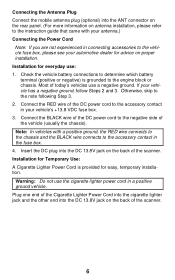
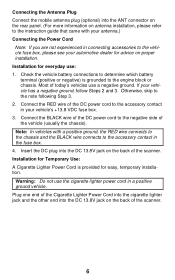
...Note: In vehicles with your antenna.) Connecting the Power Cord
Note: If you are not experienced in connecting accessories to the vehicle fuse box, please see your automotive dealer for Temporary Use: A Cigarette Lighter Power Cord ...DC 13.8V jack on the back of the scanner.
6 Insert the DC plug into the DC 13.8V jack on the back of the scanner. Connect the BLACK wire of the DC power ...
English Owners Manual - Page 7
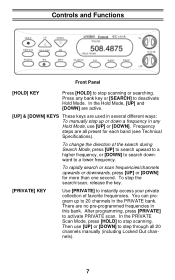
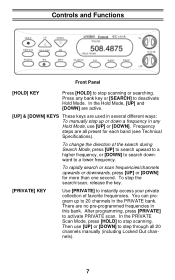
...in several different ways: To manually step up to 20 channels in the PRIVATE bank. To stop scanning. You can program up or down a frequency in this bank. There are all 20 channels manually... Then use [UP] or [DOWN]. Press any Hold Mode, use [UP] or [DOWN] to stop scanning or searching. After programming, press [PRIVATE] to a lower frequency. Controls and Functions
Front Panel
[HOLD] KEY...
English Owners Manual - Page 8
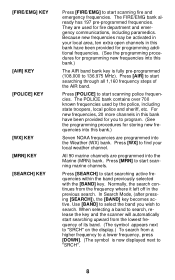
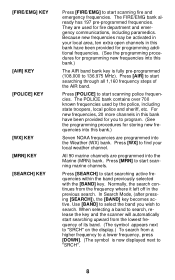
... over 700 known frequencies used for programming new frequencies into the Weather (WX) bank. When selecting a band to search, release the key and the scanner will automatically start scanning fire and emergency frequencies. They are used by the police, including state troopers, local police and sheriff, etc. Use [BAND] to select the...
English Owners Manual - Page 9
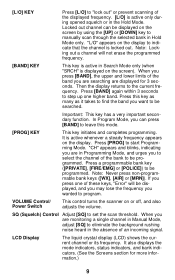
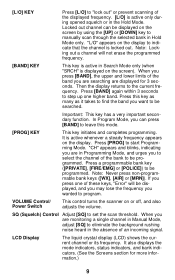
...to step up one of an incoming signal. In Program Mode, you want to set the scan threshold. Press a programmable bank key ([PRIVATE], [FIRE/EMG] or [POLICE]) to leave ...function. VOLUME Control/ Power Switch
This control turns the scanner on the display. It is displayed on the display to "lock out" or prevent scanning of the displayed frequency. [L/O] is active only during...
English Owners Manual - Page 11
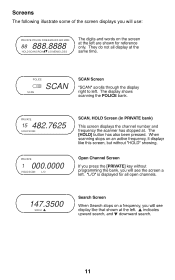
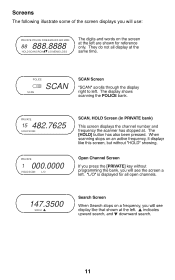
Screens
The following illustrate some of the screen displays you will use:
PRIVATE POLICE FIRE/EMG WX AIR MRN
88 888.8888
HOLD SCAN SRCH L/O MEMO LOSS
POLICE
SCAN
SCAN
PRIVATE
15 482.7625
HOLD SCAN
PRIVATE
1 000.0000
HOLD SCAN L/O
147.3500
SRCH
v w
11
English Owners Manual - Page 13
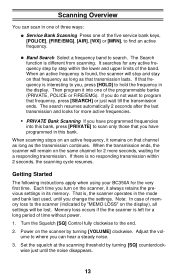
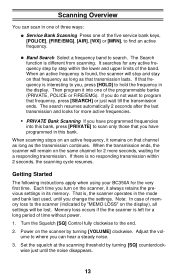
...there is found, the scanner will be lost. Adjust the volume to program that transmission lasts.
Getting Started
The following instructions apply when using your BC350A for a long period of... if the the scanner is interesting to the scanner (indicated by turning [SQ] counterclockwise just until you , press [HOLD] to the end.
2. Set the squelch at the scanning threshold by "MEMO...
English Owners Manual - Page 14
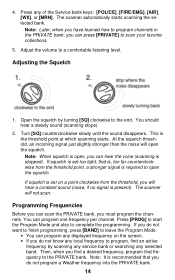
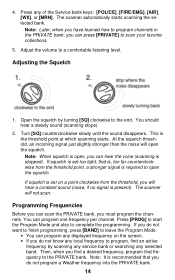
... you do not know any local frequency to the end. The scanner automatically starts scanning the selected bank. Open the squelch by scanning any service bank or searching any of the Service bank keys: ...just slightly stronger than the noise will not scan. Note: When squelch is open, you can scan the PRIVATE bank, you can hear the voice (scanning is the threshold point at which scanning...
English Owners Manual - Page 15


... programming mode.
HOLD
Press:
1.
146.5600
HOLD
SRCH
HOLD icon appears in the display. C H 146.5600 HOLD
PROG
Press:
CH appears & blinking to escape from SCAN mode.
POLICE
2 screens flip-flops to indicate that frequency. Then use [UP] or [DOWN] to display the frequency you find an interesting active police frequency...
English Owners Manual - Page 18
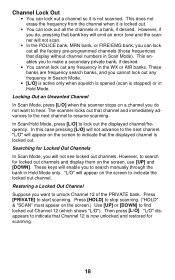
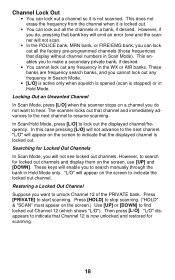
... the screen to lock out the displayed channel/frequency. Press [HOLD] to stop scanning. ("HOLD" & "SCAN" must appear on a channel you to indicate that Channel 12 is not scanned. Then press [L/O]. Locking Out an Unwanted Channel
In Scan Mode, press [L/O] when the scanner stops on the screen.) Use [UP] or [DOWN] to the next channel...
English Owners Manual - Page 19
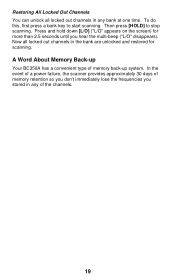
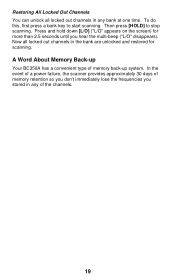
... more than 2.5 seconds until you stored in any of memory back-up
Your BC350A has a convenient type of the channels.
19 Press and hold down [L/O] ("L/O" appears on the screen) for scanning. In the event of a power failure, the scanner provides approximately 30 days of memory retention so you don't immediately lose the frequencies...
English Owners Manual - Page 20
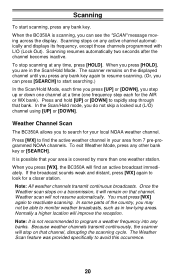
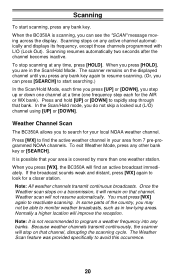
... the displayed channel until you press [WX], the BC350A will find the active weather channel in your area from 7 pre-programmed NOAA channels. The scanner remains on any bank key again to start scanning, press any time, press [HOLD]. When you press any active channel automatically and displays its frequency, except those channels...
English Owners Manual - Page 21
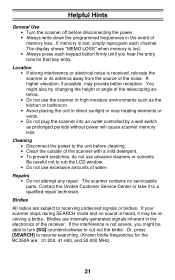
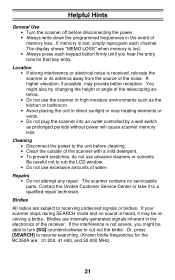
...careful not to a qualified repair technician. The scanner contains no sound is not severe, you hear the entry tone for the BC350A are subject to the unit before disconnecting the ... Repairs • Do not attempt any repair. Birdies are internally-generated signals inherent in the electronics of the telescoping antenna. • Do not use abrasive cleaners or solvents. If memory is...
English Owners Manual - Page 22


...Scanner won 't stop. Check with your dealer or local electronics store.
• Check and adjust
• Check and adjust Squelch (see "Adjusting the Squelch").
• Check the antenna connection.
• For the PRIVATE bank scan... wall switch of your BC350A is at the time. Scan won 't work
Improper ...
• When you are active at the Accessory position.
* Make sure the power switch is ...
English Owners Manual - Page 24
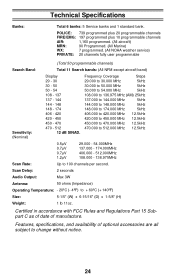
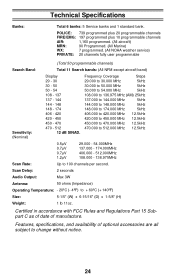
... Part 15 Subpart C as of date of optional accessories are all subject to 100 channels per second.
Frequency...- 420 420 - 450 450 - 470 470 - 512
12 dB SINAD. Technical Specifications
Banks:
Total 6 banks: 5 Service banks and 1 standard bank. Scan Delay:
2 seconds
Audio Output:
Max 3W
Antenna:
50 ohms (Impedance)
Operating Temperature: - 20ºC (- 4ºF) to + 60ºC (+ 140&#...
English Owners Manual - Page 26
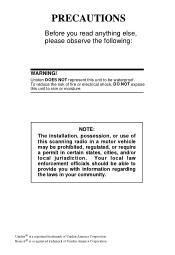
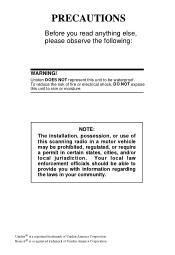
...
Before you with information regarding the laws in certain states, cities, and/or local jurisdiction. NOTE: The installation, possession, or use of Uniden America Corporation. Bearcat® is a registered trademark of this scanning radio in a motor vehicle may be waterproof.
Similar Questions
How To Program Tone On My Uniden Bearcat Scanner Bc340crs
(Posted by romis 9 years ago)
How To Program Uniden Bearcat Scanner Bc860xlt
(Posted by rameshoGgraham 10 years ago)
How To Internally Modify A Uniden Bearcat Scanner Bc350a
(Posted by vibarqu 10 years ago)

