Uniden BC860XLT Support Question
Find answers below for this question about Uniden BC860XLT.Need a Uniden BC860XLT manual? We have 1 online manual for this item!
Question posted by rameshoGgraham on February 12th, 2014
How To Program Uniden Bearcat Scanner Bc860xlt
The person who posted this question about this Uniden product did not include a detailed explanation. Please use the "Request More Information" button to the right if more details would help you to answer this question.
Current Answers
There are currently no answers that have been posted for this question.
Be the first to post an answer! Remember that you can earn up to 1,100 points for every answer you submit. The better the quality of your answer, the better chance it has to be accepted.
Be the first to post an answer! Remember that you can earn up to 1,100 points for every answer you submit. The better the quality of your answer, the better chance it has to be accepted.
Related Uniden BC860XLT Manual Pages
English Owners Manual - Page 1
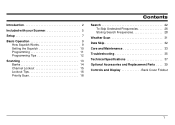
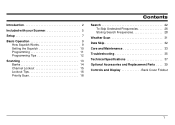
... the Squelch 10 Programming 11 Programming Tips 12
Scanning 13 Banks 14 Channel Lockout 15 Lockout Tips 16 Priority Scan 18
Contents
Search 22 To Skip Undesired Frequencies 26 Storing Search Frequencies 28
Weather Scan 31 Data Skip 32 Care and Maintenance 33 Troubleshooting 35 Technical Specifications 37 Optional Accessories and Replacement Parts...
English Owners Manual - Page 2
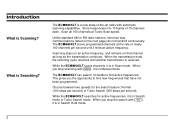
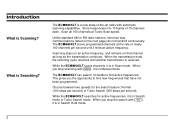
... is in Scan mode. Choose between two speeds for active frequencies, it is in Search
mode or Turbo Search mode. What is Scanning? The BC860XLT scans programmed channels at Turbo Scan speed.
This gives you stop scanning with
,
it finds an active frequency.
When you the opportunity to find new frequencies that...
English Owners Manual - Page 4
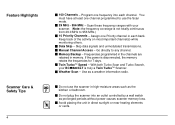
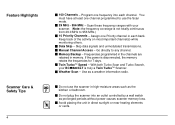
.... Use as prolonged periods without power causes scanner memory loss. Scan these frequency ranges with your BC860XLT is truly a Twin TurboTM Scanner. Manual Channel Access - Go directly to 956...while monitoring others. Twin TurboTM Speed - Assign one channel programmed to use the scanner in each channel. Frequencies programmed in the channels are retained in direct sunlight or near heating...
English Owners Manual - Page 6
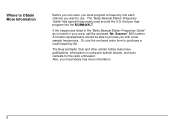
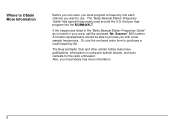
... radio enthusiast. If the frequencies listed in the "Betty Bearcat Starter Frequency Guide" do not work in your local library has more information.
6 Where to Obtain More Information
Before you can scan, you must program a frequency into each channel you may program into the BC860XLT. A Uniden representative should be able to provide you with a few...
English Owners Manual - Page 11
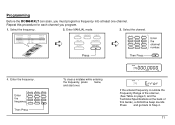
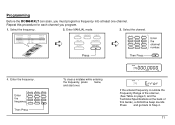
... outside the Frequency Range of
. Programming
Before the BC860XLT can scan, you program.
1. Press and go back to Step 4.
11
Select the frequency.
2. To clear a mistake while entering
the frequency, press twice, and start over. this procedure for each channel you must program a frequency into at the back of the scanner, (See Table on page...
English Owners Manual - Page 12
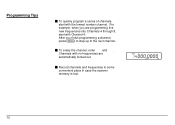
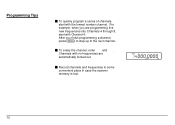
...
automatically locked out.
Record channels and frequencies in some convenient place in case the scanner memory is lost.
12 Channels with no frequencies are programming five
new frequencies into Channels 4 through 8,
start with Channel 4.
For
example, when you finish programming a channel,
press
to step up to the next channel.
0 E To erase the channel...
English Owners Manual - Page 13
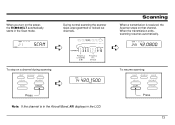
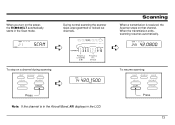
When the transmission ends, scanning resumes automatically.
Á
Á
To stop on that channel.
Scanning
When a transmission is received, the Scanner stops on a channel during scanning:
Á
To resume scanning:
Note: If the channel is in the Aircraft Band, AIR displays in the Scan mode. When ...
English Owners Manual - Page 18
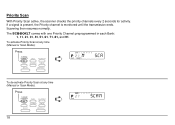
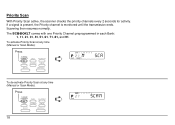
... Priority Scan at any time (Manual or Scan Mode):
Á
18 If a signal is present, the Priority channel is monitored until the transmission ends. The BC860XLT comes with one Priority Channel preprogrammed in each Bank:
1, 11, 21, 31, 41, 51, 61, 71, 81, and 91. Scanning then resumes normally. Priority Scan...
English Owners Manual - Page 20
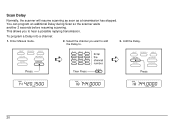
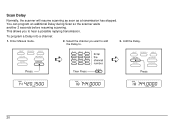
... hear a possible replying transmission. Add the Delay.
Á
Á
20 Enter Manual mode.
2. To program a Delay into a channel:
1. Scan Delay
Normally, the scanner will resume scanning as soon as a transmission has stopped.
You can program an additional Delay during Scan so the scanner waits another 2 seconds before resuming scanning. Select the channel you to .
3.
English Owners Manual - Page 22
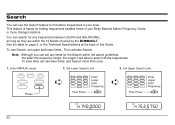
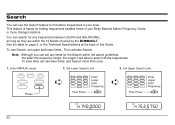
... take to find active frequencies in your area. Note: Although you change locations. This feature is handy for finding frequencies besides those in your Betty Bearcat Starter Frequency Guide, or if you can search for the Search within the 12 Bands covered by the...
English Owners Manual - Page 23
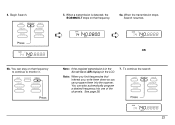
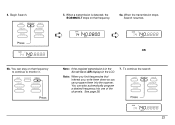
...displays in the LCD.
Note: When you , write them into one of the channels. You can program them down so you can stay on that interest you find frequencies that frequency.
6a. 4. Begin... Search.
5. Note: If the received transmission is detected, the BC860XLT stops on that frequency to continue to monitor it.
To continue the search:
23 When the ...
English Owners Manual - Page 30
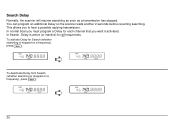
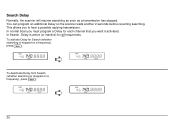
...;
To deactivate Delay from Search
D (whether searching or stopped on a
frequency), press
.
Á
30 Search Delay
Normally, the scanner will resume searching as soon as a transmission has stopped. In normal Scan you must program a Delay for each channel that you to hear a possible replying transmission.
To activate Delay for all frequencies. This...
English Owners Manual - Page 31
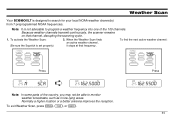
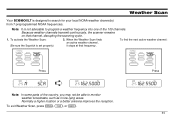
...C Normally a higher location or a better antenna improves the reception.
Because weather channels transmit continuously, the scanner remains on that frequency. To exit Weather Scan, press
,
, or
.
31 When the Weather Scan...193;
Note: In some parts of the 100 channels.
Note: It is not advisable to program a weather frequency into one of the country, you may not be able to search for ...
English Owners Manual - Page 32
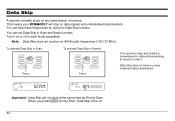
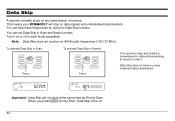
... Skip turns off in each mode separately. You can set Data Skip in Search:
Your scanner stops and checks a transmission for data before deciding to receive or skip it. Note: Data...stop on data signals and unmodulated transmissions. That means your BC860XLT will not work on AM Aircraft frequencies (108-137 MHz).
Data Skip
A scanner normally stops on any transmission it on or off .
...
English Owners Manual - Page 33
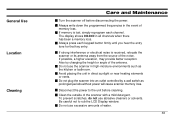
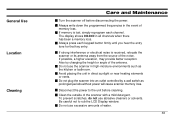
...scanner off before cleaning. Always write down the programmed frequencies in all channels when there has been a memory loss. Do not use the scanner in direct sunlight or near heating elements or vents. To prevent scratches, do not use excessive amounts of the scanner... environments such as prolonged periods without power will cause scanner memory loss. The display shows 000.0000 in the...
English Owners Manual - Page 34
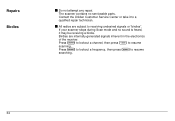
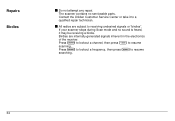
... resume
searching.
34 Press
to lockout a frequency, then press
to resume
K C scanning. If your scanner stops during Scan mode and no serviceable parts. All radios are internally-generated signals inherent in the electronics
K S of the receiver. Contact the Uniden Customer Service Center or take it may be receiving a birdie. Repairs Birdies
Do not...
English Owners Manual - Page 35
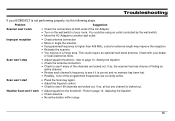
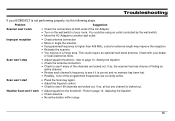
...Scanner won 't work
• Check the connections at both ends of the AC Adapter. • Turn on the wall switch of your room. Check with your dealer
or local electronics... the antenna. • If programmed frequency is locked out. If so, the scanner has less chance of finding an...
If your BC860XLT is correct and no memory has been lost. • Possibly, none of the programmed frequencies are ...
English Owners Manual - Page 39
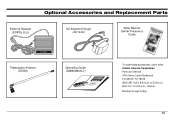
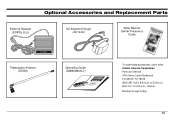
to 5:00 p.m., Central Monday through Friday
39 to 5:00 p.m., 8:00 a.m. Optional Accessories and Replacement Parts
Ω
To order these accessories, call or write: Uniden America Corporation Parts and Service 4700 Amon Carter Boulevard Fort Worth, TX 76155 (800) 297-1023, 8:00 a.m.
English Owners Manual - Page 41
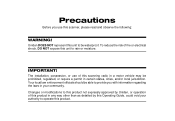
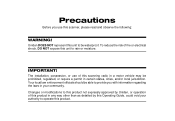
... risk of fire or electrical shock, DO NOT expose this scanner, please read and observe the following:
WARNING! IMPORTANT! Changes or modifications to this product not expressly approved by Uniden, or operation of this scanning radio in a motor vehicle may be waterproof. Uniden DOES NOT represent this unit to be prohibited, regulated, or...
English Owners Manual - Page 43
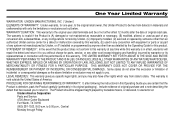
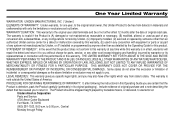
... PURPOSE. Include evidence of this exclusion or limitation of any configurations not sold by Uniden, (C) improperly installed, (D) serviced or repaired by someone other rights which vary from...part of any conversion kits, subassemblies, or any system not manufactured by Uniden, or (F) installed or programmed by anyone other cost (except shipping and handling) incurred by the Operating ...
Similar Questions
How To Program Tone On My Uniden Bearcat Scanner Bc340crs
(Posted by romis 9 years ago)
I Can't Seem To Program A Bc860xlt Scanner Because I Seems To Be Locked .
There are no frequencies in the scanner
There are no frequencies in the scanner
(Posted by drsmith3 12 years ago)
I Need Help Programing My Scanner
I need help programing my scanner
I need help programing my scanner
(Posted by cvilleship 12 years ago)

