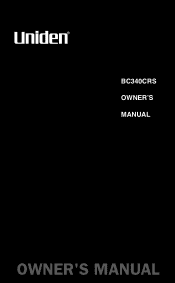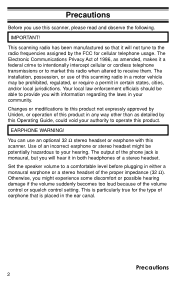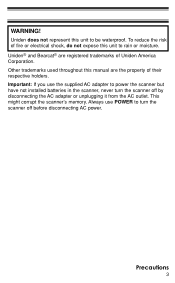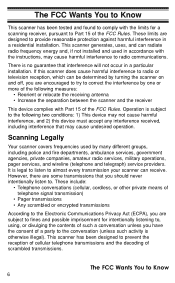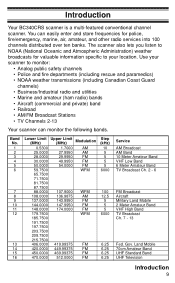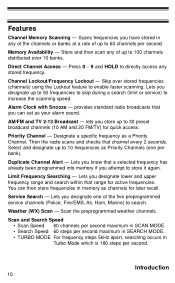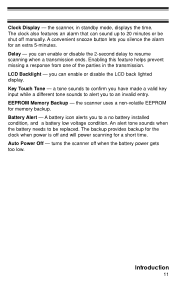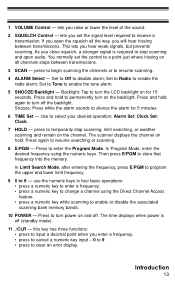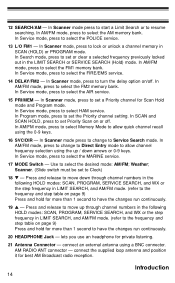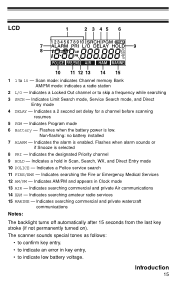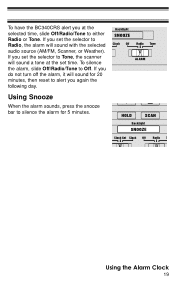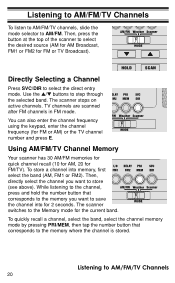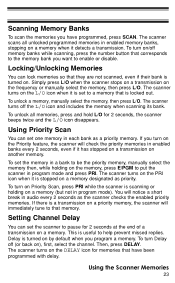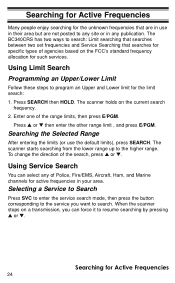Uniden BC340CRS Support Question
Find answers below for this question about Uniden BC340CRS.Need a Uniden BC340CRS manual? We have 1 online manual for this item!
Question posted by ratcowratcow on December 21st, 2011
Got The Uniden Bc340crs As A Gift And Just Wondering If I Hit Scan Does All T
The person who posted this question about this Uniden product did not include a detailed explanation. Please use the "Request More Information" button to the right if more details would help you to answer this question.
Current Answers
Related Uniden BC340CRS Manual Pages
Similar Questions
Uniden Mhs 550 Replacement Antenna.
Hi. Just wondering if you have a replacement antenna for a Uniden MHS 550 two wayradio. Thank you
Hi. Just wondering if you have a replacement antenna for a Uniden MHS 550 two wayradio. Thank you
(Posted by yaman6004me 3 years ago)
How To Program Tone On My Uniden Bearcat Scanner Bc340crs
(Posted by romis 9 years ago)