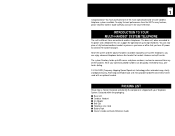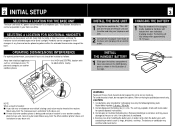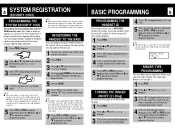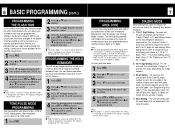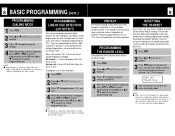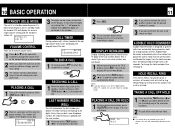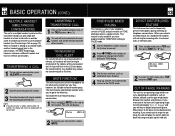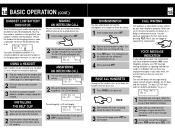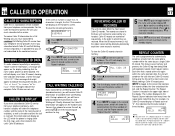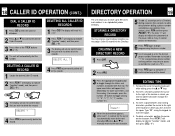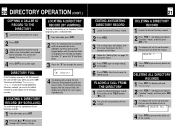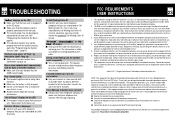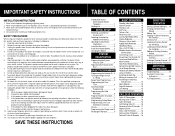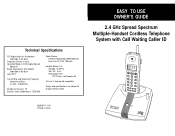Uniden 1660 Support Question
Find answers below for this question about Uniden 1660.Need a Uniden 1660 manual? We have 1 online manual for this item!
Question posted by Croche2 on December 28th, 2011
Uniden 1660 Phone Will Not Let Me Select Create New When Entering Phone Numbers
The person who posted this question about this Uniden product did not include a detailed explanation. Please use the "Request More Information" button to the right if more details would help you to answer this question.
Current Answers
Related Uniden 1660 Manual Pages
Similar Questions
Uniden1588 Won't Let Incoming Callers Leave A Message. Enter Area Code And Phone
(Posted by zorinski 9 years ago)
How To Clear Memory Block List On Uniden D3580 Cordless Phone
how can i clear the memory of blocked calls. can only block 20 phone numbers and need to block more.
how can i clear the memory of blocked calls. can only block 20 phone numbers and need to block more.
(Posted by axolotlsx5 10 years ago)
How To Enter Name In Phone Book Uniden Exectutive Series
(Posted by Anonymous-122656 10 years ago)
I Put In New Batteries On My Phone Set D1483 And The Display Says 'searching'
(Posted by virgilsmith79 10 years ago)
I Bought A Uniden Cordless Phone Modle D 1660 But I Can't Listen To My Voicemail
(Posted by kwabenga 12 years ago)