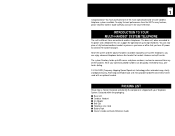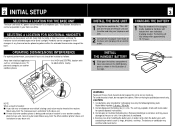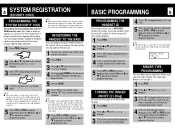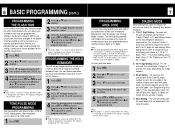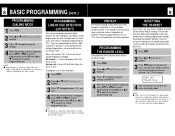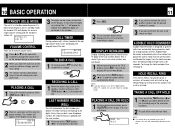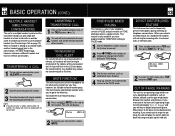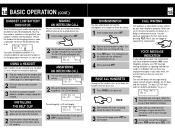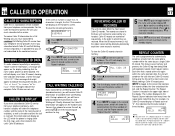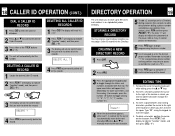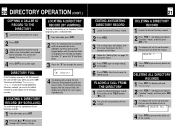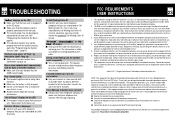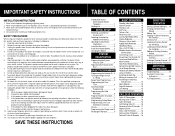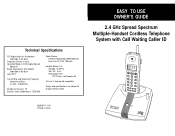Uniden 1660 Support and Manuals
Get Help and Manuals for this Uniden item

Most Recent Uniden 1660 Questions
I Bought A Uniden Cordless Phone Modle D 1660 But I Can't Listen To My Voicemail
(Posted by kwabenga 11 years ago)
Uniden 1660 Phone Will Not Let Me Select Create New When Entering Phone Numbers
(Posted by Croche2 12 years ago)
Popular Uniden 1660 Manual Pages
Uniden 1660 Reviews
We have not received any reviews for Uniden yet.