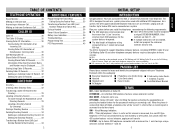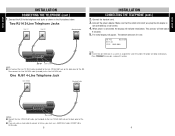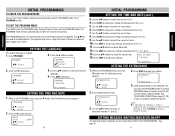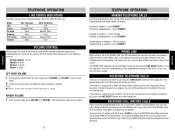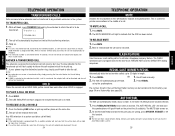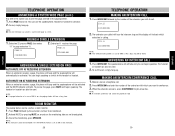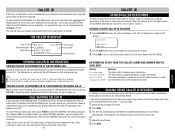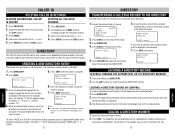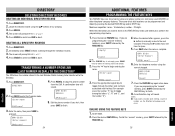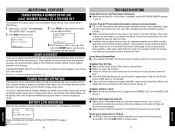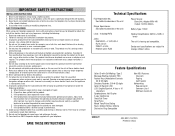Uniden 420 Support and Manuals
Get Help and Manuals for this Uniden item

Most Recent Uniden 420 Questions
How To Get Phone To Connect
(Posted by kingdomgrl 9 years ago)
How Do I 'register' My Ecx 420 Phone?
(Posted by kingdomgrl 9 years ago)
How To Enter Name In Phone Book Uniden Exectutive Series
(Posted by Anonymous-122656 10 years ago)
Can I Replace Bulb
Message light doesan't come on. Is the buld replaceable and if so wheree can I buy one
Message light doesan't come on. Is the buld replaceable and if so wheree can I buy one
(Posted by wbowskill 11 years ago)
Uniden 420 Videos
Popular Uniden 420 Manual Pages
Uniden 420 Reviews
We have not received any reviews for Uniden yet.