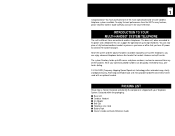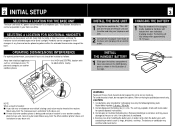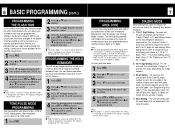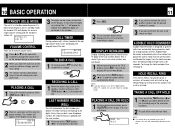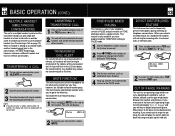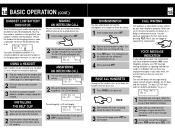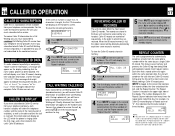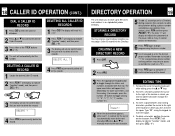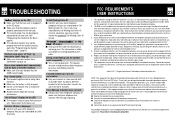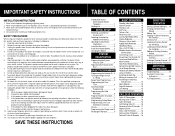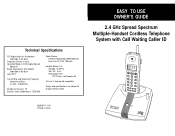Uniden 1660 Support Question
Find answers below for this question about Uniden 1660.Need a Uniden 1660 manual? We have 1 online manual for this item!
Question posted by kwabenga on May 1st, 2012
I Bought A Uniden Cordless Phone Modle D 1660 But I Can't Listen To My Voicemail
The person who posted this question about this Uniden product did not include a detailed explanation. Please use the "Request More Information" button to the right if more details would help you to answer this question.
Current Answers
Related Uniden 1660 Manual Pages
Similar Questions
How To Clear Memory Block List On Uniden D3580 Cordless Phone
how can i clear the memory of blocked calls. can only block 20 phone numbers and need to block more.
how can i clear the memory of blocked calls. can only block 20 phone numbers and need to block more.
(Posted by axolotlsx5 10 years ago)
My Voice Echos When Speaking Intoa Uniden 1780 Cordless Phone
When we speak into our Uniden 1780 cordless phone, there is an echo
When we speak into our Uniden 1780 cordless phone, there is an echo
(Posted by msmariposa37 11 years ago)
Cordless Phone
How do I reset the date and time on my uniden phonemodel D1780 thank you bob
How do I reset the date and time on my uniden phonemodel D1780 thank you bob
(Posted by crashbob72 11 years ago)
Uniden 1660 Phone Will Not Let Me Select Create New When Entering Phone Numbers
(Posted by Croche2 12 years ago)
Uniden Dect D3288-2 Cordless Phone Answering Machine Light Issue
Uniden DECT D3288-2 cordless phoneI have above phone and wonder if people have the same issue I have...
Uniden DECT D3288-2 cordless phoneI have above phone and wonder if people have the same issue I have...
(Posted by pcumming 12 years ago)