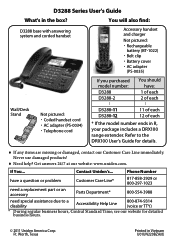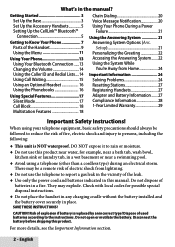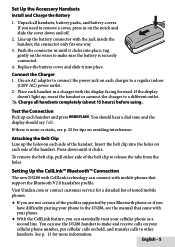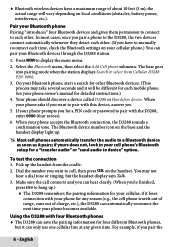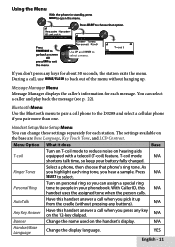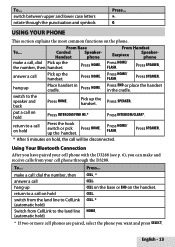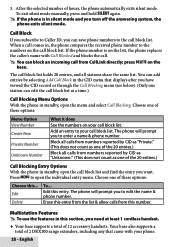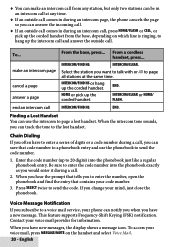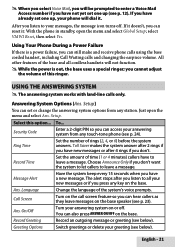Uniden D3288-2 Support Question
Find answers below for this question about Uniden D3288-2.Need a Uniden D3288-2 manual? We have 3 online manuals for this item!
Question posted by pcumming on August 14th, 2011
Uniden Dect D3288-2 Cordless Phone Answering Machine Light Issue
Uniden DECT D3288-2 cordless phoneI have above phone and wonder if people have the same issue I have with a landline and using the base answering machine. Base unit will not blink the blue light when there is 1 message waiting UNLESS another person calls or you pick up any phone to make a call. Handsets will blink their red charging light to indicate a message is waiting. Else it has been a great phone. Thanks for any input. I am calling Uniden tomorrow on this issue. Thanks PC
Current Answers
Related Uniden D3288-2 Manual Pages
Similar Questions
Can't Change The # Of Rings Before Answering Machine Picks Up.
Can you please advise me on how to change the toll rings before answering machine picks up? Sometime...
Can you please advise me on how to change the toll rings before answering machine picks up? Sometime...
(Posted by krmayo 10 years ago)
My Voice Echos When Speaking Intoa Uniden 1780 Cordless Phone
When we speak into our Uniden 1780 cordless phone, there is an echo
When we speak into our Uniden 1780 cordless phone, there is an echo
(Posted by msmariposa37 11 years ago)
8 8 Is Showing On Answering Machine
My Uniden answering machine is displaying an 8 then 88 and the cordless handset is not responding. W...
My Uniden answering machine is displaying an 8 then 88 and the cordless handset is not responding. W...
(Posted by Kgiancursio 11 years ago)
Uniden Multiple Handset Phone With Answering Machine That Keeps Blinking 88
I have a uniden D1484-3 phone that is several months old. Out the blue, my answering machine now b...
I have a uniden D1484-3 phone that is several months old. Out the blue, my answering machine now b...
(Posted by tamillej 11 years ago)