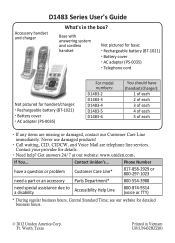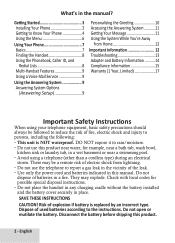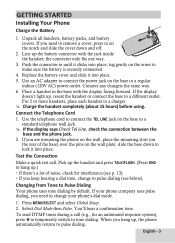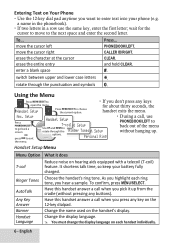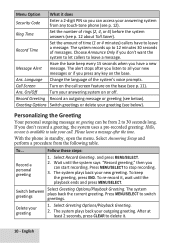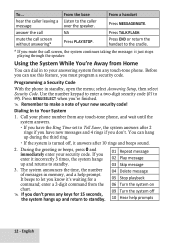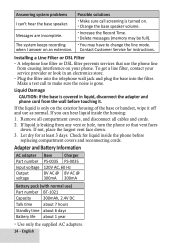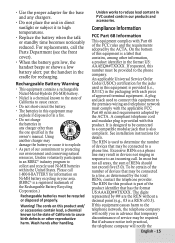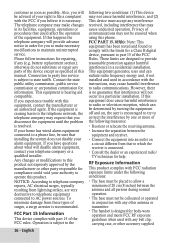Uniden D1483 Support and Manuals
Get Help and Manuals for this Uniden item

View All Support Options Below
Free Uniden D1483 manuals!
Problems with Uniden D1483?
Ask a Question
Free Uniden D1483 manuals!
Problems with Uniden D1483?
Ask a Question
Most Recent Uniden D1483 Questions
The Timestamp On Message Retrieval Has Quit Working On Uniden D1483
Product is a Uniden d1483. Upon message retrieval, we used to also have a timestamp associated with ...
Product is a Uniden d1483. Upon message retrieval, we used to also have a timestamp associated with ...
(Posted by ellsay3 9 months ago)
Low Battery Issues
The handsets show that the batteries are up, but when we go to use the phone for a few minutes the s...
The handsets show that the batteries are up, but when we go to use the phone for a few minutes the s...
(Posted by djsidewing 8 years ago)
Re Answering Machine.. No Voice Says Record Now
no voice instruction ..: record message.. also no playback message action..tried to do message by ju...
no voice instruction ..: record message.. also no playback message action..tried to do message by ju...
(Posted by belledog2010 9 years ago)
Uniden D1483
Why is my Answering machine flashing 88 on the screen and how do I take care of this problem??
Why is my Answering machine flashing 88 on the screen and how do I take care of this problem??
(Posted by mswartz 9 years ago)
Popular Uniden D1483 Manual Pages
Uniden D1483 Reviews
We have not received any reviews for Uniden yet.