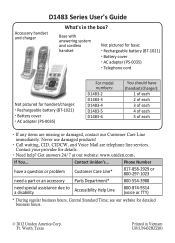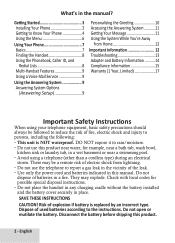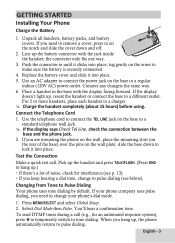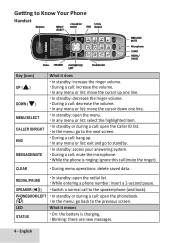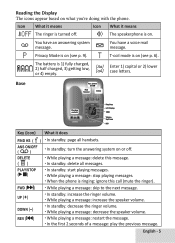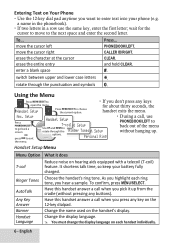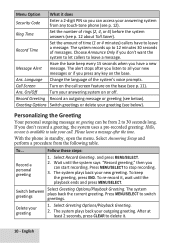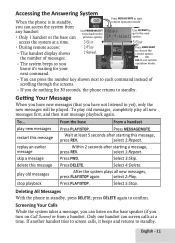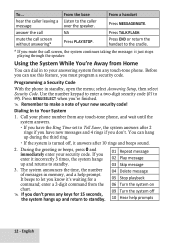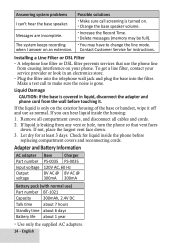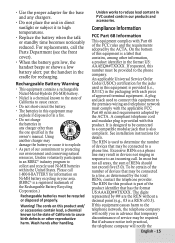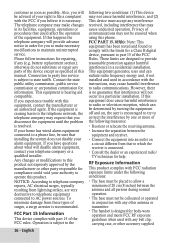Uniden D1483 Support Question
Find answers below for this question about Uniden D1483.Need a Uniden D1483 manual? We have 1 online manual for this item!
Question posted by djsidewing on February 24th, 2016
Low Battery Issues
The handsets show that the batteries are up, but when we go to use the phone for a few minutes the screen shows that the battery is low. People calling us say our voice is cutting out. What is the problem? The phones have been charging for over twelve hours and it keeps happening.
Current Answers
Related Uniden D1483 Manual Pages
Similar Questions
Low Battery Already
why is my new phone showing low battery already?
why is my new phone showing low battery already?
(Posted by swartzman19 9 years ago)
Uniden D1483/d1484
The ringer on my above phone shows on the phone screen that is off. Would like to know how to turn t...
The ringer on my above phone shows on the phone screen that is off. Would like to know how to turn t...
(Posted by cederrico 9 years ago)
How Do I Register Accessory Handsets To My Uniden Dect 6.0 1780 Bt?
I bought 2 additional handsets for the phone system and cannot seem to get them to register to the b...
I bought 2 additional handsets for the phone system and cannot seem to get them to register to the b...
(Posted by puttchen10 10 years ago)
My Uniden D1483-4's Intercom Doesn't Work, Even Following Included Manual
My Uniden d1483-4's intercom doesn't work. The intercom/clear button only says clear, and hitting it...
My Uniden d1483-4's intercom doesn't work. The intercom/clear button only says clear, and hitting it...
(Posted by silvermoonstar3 10 years ago)
8 8 Is Showing On Answering Machine
My Uniden answering machine is displaying an 8 then 88 and the cordless handset is not responding. W...
My Uniden answering machine is displaying an 8 then 88 and the cordless handset is not responding. W...
(Posted by Kgiancursio 11 years ago)