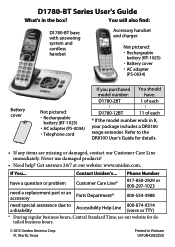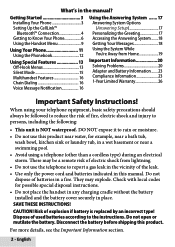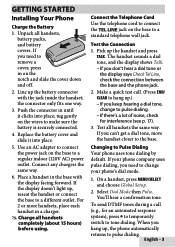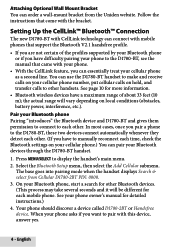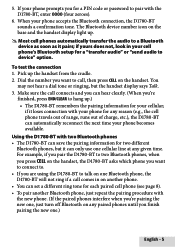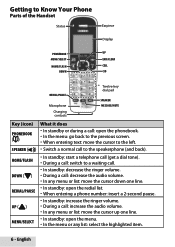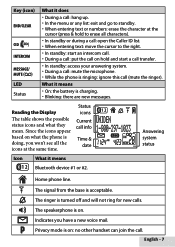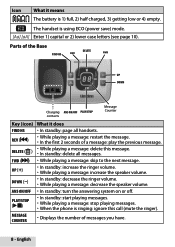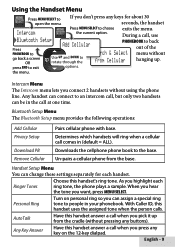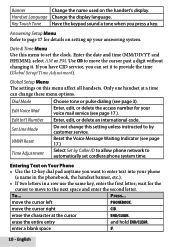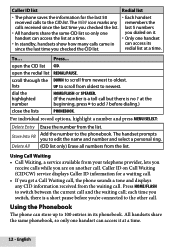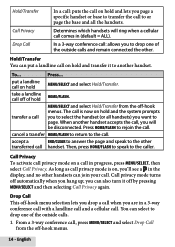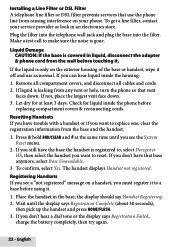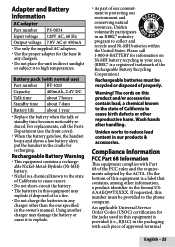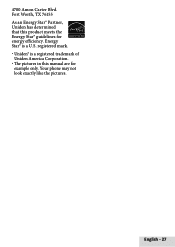Uniden D1780-2BT Support Question
Find answers below for this question about Uniden D1780-2BT.Need a Uniden D1780-2BT manual? We have 3 online manuals for this item!
Question posted by puttchen10 on November 1st, 2013
How Do I Register Accessory Handsets To My Uniden Dect 6.0 1780 Bt?
I bought 2 additional handsets for the phone system and cannot seem to get them to register to the base. I have tried the following: 1) Unplugging the base unit, hold down the find button and while holding down find button, plugging the base unit back in. Problem with this is that there is no LED charging light on the base to signal that I can release the find button. 2) Hold down the END and # keys on the handset until there is a confirmation tone. There is never a confirmation tone. The phone just lights up as if I'm going to make a call, but it still shows that it needs to be registered. Very frustrated!! Please help! Thanks!
Current Answers
Related Uniden D1780-2BT Manual Pages
Similar Questions
Message Indicator Light D1780 Uniden Dect 6.0
how do i stop the message indicator light from blinking. I dont have any messages on my machine or m...
how do i stop the message indicator light from blinking. I dont have any messages on my machine or m...
(Posted by pritchard1999 9 years ago)
My Voice Echos When Speaking Intoa Uniden 1780 Cordless Phone
When we speak into our Uniden 1780 cordless phone, there is an echo
When we speak into our Uniden 1780 cordless phone, there is an echo
(Posted by msmariposa37 11 years ago)
A Part For Handset
Where can I order a battery cover for a handset?
Where can I order a battery cover for a handset?
(Posted by lenkie123 11 years ago)
What Does Message Check Base & Out Of Range Mean -handset Is In Range &charged.
Phone Type - D3098 Series/Model.Base with one accessory handset and cahrger. Base is operating fine,...
Phone Type - D3098 Series/Model.Base with one accessory handset and cahrger. Base is operating fine,...
(Posted by deidresaunders 11 years ago)
Message Notification Will Not Shut Off
base repeats "no messages" non-stop, at odd times. We've unplugged, turned off machine, called custo...
base repeats "no messages" non-stop, at odd times. We've unplugged, turned off machine, called custo...
(Posted by thethreetuckers 11 years ago)