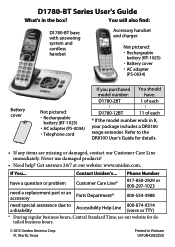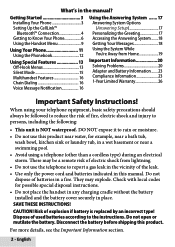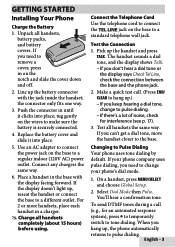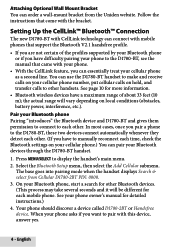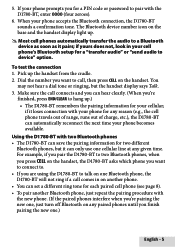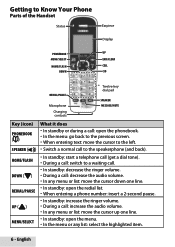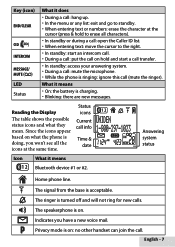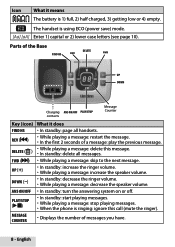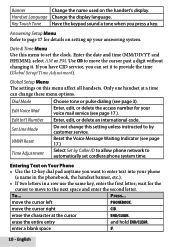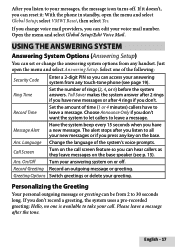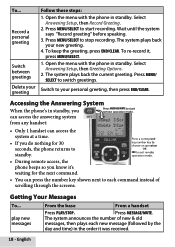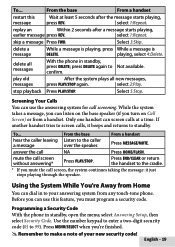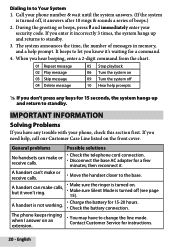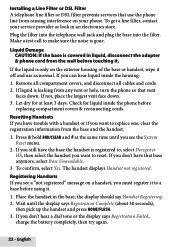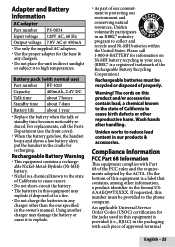Uniden D1780-2BT Support Question
Find answers below for this question about Uniden D1780-2BT.Need a Uniden D1780-2BT manual? We have 3 online manuals for this item!
Question posted by pritchard1999 on June 7th, 2014
Message Indicator Light D1780 Uniden Dect 6.0
how do i stop the message indicator light from blinking. I dont have any messages on my machine or my voicemail but the light keeps blinking. I have tries unplugging the machine and it stops until a call comes in. Help it is driving me crazy.
Current Answers
Related Uniden D1780-2BT Manual Pages
Similar Questions
Uniden D1780: What Is Total Record Time For All Messages On The Answering Machin
(Posted by LDBrandhorst 9 years ago)
How Do I Get My D1780 Back To Recording Messages And Beeping?
(Posted by lewisbarbara446 9 years ago)
Have A Dect 6, D1780 Answering System. Won't Record A Message.
Have done all things llisted in manual but answering system won't take messages.
Have done all things llisted in manual but answering system won't take messages.
(Posted by dibarnes 10 years ago)
How To Turn Back On The Flashing Light For Messages In My In Box
How to turn back on the flashing light for messages in my in box. I have a Uniden D1361/1364 thanks
How to turn back on the flashing light for messages in my in box. I have a Uniden D1361/1364 thanks
(Posted by tomjohn627 10 years ago)
Uniden Dect D3288-2 Cordless Phone Answering Machine Light Issue
Uniden DECT D3288-2 cordless phoneI have above phone and wonder if people have the same issue I have...
Uniden DECT D3288-2 cordless phoneI have above phone and wonder if people have the same issue I have...
(Posted by pcumming 12 years ago)