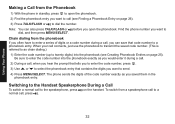Uniden 1560-3 Support Question
Find answers below for this question about Uniden 1560-3 - DECT Cordless Phone.Need a Uniden 1560-3 manual? We have 1 online manual for this item!
Question posted by sandrawalker7 on January 7th, 2013
I Have A Wdss 5335 Series Phone
when it plays back messages it says it was 2 days earlier even when I heard the message just come in 10 mins ago. I have checked the day time settings and they are always correct. So how does it get it wrong?, what can I do to fix it?
Current Answers
Related Uniden 1560-3 Manual Pages
Similar Questions
I Have A Uniden Dect 1560 Cordless Phone And Do Know How To Delete Incoming Numb
do not know how to delete incoming phone numbers from phone.
do not know how to delete incoming phone numbers from phone.
(Posted by lylarv 10 years ago)
Blinking Light On Uniden 6.0 Dect Cordless Handset
I have 4 handsets. I use the cable company's answering system with no problem for over a year. S...
I have 4 handsets. I use the cable company's answering system with no problem for over a year. S...
(Posted by raether12 11 years ago)
D1680 Series Phone Answering System
I have set up a personal greeting using the handset and the accompanying instructions. How do I tran...
I have set up a personal greeting using the handset and the accompanying instructions. How do I tran...
(Posted by jstrohme 12 years ago)
Have A Uniden 1560 Dect 6.0 Cordless Phone. Have Recently Silenced The Ringer.
Attempted to turn ringer back on, with no success. Unable to locate product manual.
Attempted to turn ringer back on, with no success. Unable to locate product manual.
(Posted by Stanley78 12 years ago)