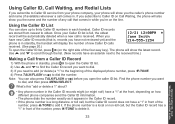Uniden 1560-2 Support Question
Find answers below for this question about Uniden 1560-2 - DECT Cordless Phone.Need a Uniden 1560-2 manual? We have 1 online manual for this item!
Question posted by dragstrip1 on July 25th, 2017
How Do I Fill In The Page To Make My Uniden Appcam25hd Viewable?
I have tried every combination to fill in these three boxes. They asked for system name which I figured would be the SN number which was H 08 4 00326.The DID number I figured was fairly obvious it is CGUA- 001825- MWZVVThird is a security code. I don't know what this is supposed to be filled in by. I've tried my own security code but have had no success on having the camera connect. There is four boxes under these questions with. search. Cancel. Save and under that is an advanced box. I have tried the search and it just comes back to search again the save brings me to the page where the camera will not connect. I cannot push the advanced box.Any help would be greatly appreciated. Thank you. Mike
Current Answers
Related Uniden 1560-2 Manual Pages
Similar Questions
Access Voice Messages On My Uniden Dect 1015 Phone.
How do I access my voice messages?
How do I access my voice messages?
(Posted by otdffinance 10 years ago)
Blinking Light On Uniden 6.0 Dect Cordless Handset
I have 4 handsets. I use the cable company's answering system with no problem for over a year. S...
I have 4 handsets. I use the cable company's answering system with no problem for over a year. S...
(Posted by raether12 11 years ago)
Can I Register My Uniden 1560 Handset To My New 1660 Base?
I have a Uniden 1560 DECT phone. I just purchased a Uniden 1660-2 DECT,and am currently using it. I ...
I have a Uniden 1560 DECT phone. I just purchased a Uniden 1660-2 DECT,and am currently using it. I ...
(Posted by cherylkostarlong 12 years ago)
How Do I Turn Off And Remove The T-coil Icon From My Phone?
Uniden DECT 6.0 MODEL #D1660. I have tried the menu/Select, but I can't to correct the problem.
Uniden DECT 6.0 MODEL #D1660. I have tried the menu/Select, but I can't to correct the problem.
(Posted by carolaconnera 12 years ago)
Uniden Dect 1580 Phone Broken?
i recently set up my new uniden 1580 cordless phone, they worked fine for several hours until they i...
i recently set up my new uniden 1580 cordless phone, they worked fine for several hours until they i...
(Posted by Anonymous-17047 13 years ago)