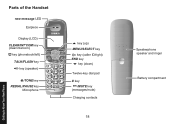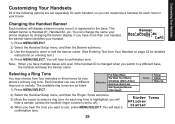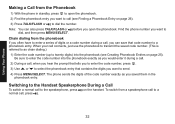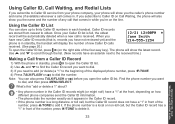Uniden 1560-2 Support Question
Find answers below for this question about Uniden 1560-2 - DECT Cordless Phone.Need a Uniden 1560-2 manual? We have 1 online manual for this item!
Question posted by carolaconnera on November 7th, 2011
How Do I Turn Off And Remove The T-coil Icon From My Phone?
Uniden DECT 6.0 MODEL #D1660. I have tried the menu/Select, but I can't to correct the problem.
Current Answers
Related Uniden 1560-2 Manual Pages
Similar Questions
Battery Pack For Uniden Desk Top Phone Dect 6.0, Model M/n: D-1780
Do you have a battery pack for the above model desk top phone which I purchased recently directly fr...
Do you have a battery pack for the above model desk top phone which I purchased recently directly fr...
(Posted by addyhamid 9 years ago)
How To Turn Off 'always On Silent Mode' Dect 6.0 1660-2
I have rebooted, tried the # sound and nothing the silent mode will not turn off read the manual and...
I have rebooted, tried the # sound and nothing the silent mode will not turn off read the manual and...
(Posted by anangel4400 10 years ago)
Matches For 'my Uniden Dect 6.0 Is Not Working For Outgoing Calls. My Phone Conn
Matches for "My uniden dect 6.0 is not working for outgoing calls. My phone connection is pretty goo...
Matches for "My uniden dect 6.0 is not working for outgoing calls. My phone connection is pretty goo...
(Posted by soma3579 10 years ago)
Where Can I Buy Extra Uniden Dect 6.0 Phone?
Where can I buy an extra Uniden Dect 6.0 phone
Where can I buy an extra Uniden Dect 6.0 phone
(Posted by caallen2002 12 years ago)