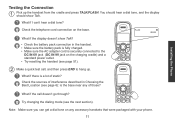Uniden 1560-2 Support Question
Find answers below for this question about Uniden 1560-2 - DECT Cordless Phone.Need a Uniden 1560-2 manual? We have 1 online manual for this item!
Question posted by anangel4400 on April 8th, 2014
How To Turn Off 'always On Silent Mode' Dect 6.0 1660-2
Current Answers
Answer #1: Posted by BusterDoogen on April 9th, 2014 9:11 AM
I hope this is helpful to you!
Please respond to my effort to provide you with the best possible solution by using the "Acceptable Solution" and/or the "Helpful" buttons when the answer has proven to be helpful. Please feel free to submit further info for your question, if a solution was not provided. I appreciate the opportunity to serve you!
Related Uniden 1560-2 Manual Pages
Similar Questions
How do I access my voice messages?
my phone is on silent mode I cannot hear it ring, I can only watch for the light to jflash to know i...
i recently set up my new uniden 1580 cordless phone, they worked fine for several hours until they i...