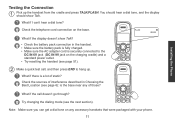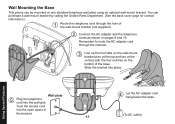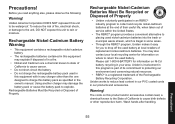Uniden 1560-2 Support Question
Find answers below for this question about Uniden 1560-2 - DECT Cordless Phone.Need a Uniden 1560-2 manual? We have 1 online manual for this item!
Question posted by soma3579 on February 27th, 2014
Matches For 'my Uniden Dect 6.0 Is Not Working For Outgoing Calls. My Phone Conn
Matches for "My uniden dect 6.0 is not working for outgoing calls. My phone connection is pretty good. when i goes with wireless for outgoing its working but not in uniden"
Current Answers
Related Uniden 1560-2 Manual Pages
Similar Questions
How Do I Unblock A Number On My Uniden Dect 6.0 2180 Series Cordless Phone?
(Posted by joannegram2000 9 years ago)
My Camera System Will Not Power Up.
My Uniden Guardian G766 will no longer power up. What could be the problem? I made sure the connecti...
My Uniden Guardian G766 will no longer power up. What could be the problem? I made sure the connecti...
(Posted by Brownc1974 10 years ago)
I Cannot Hear The Ring For Outgoing Calls.
I have Uniden 1560-2 I can make and receive calls. I can hear the dialtone. But when I make a call, ...
I have Uniden 1560-2 I can make and receive calls. I can hear the dialtone. But when I make a call, ...
(Posted by sayeeys 10 years ago)
Static On All 3 Phones Batteries Are Good What Is The Problem
(Posted by Anonymous-96853 11 years ago)
Help! Having Trouble Connecting My Phone!
i need help getting my phone connected. when i call my uniden phone it makes an internet type of sou...
i need help getting my phone connected. when i call my uniden phone it makes an internet type of sou...
(Posted by heather8900 12 years ago)