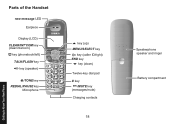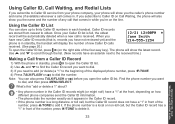Uniden 1560-2 Support Question
Find answers below for this question about Uniden 1560-2 - DECT Cordless Phone.Need a Uniden 1560-2 manual? We have 1 online manual for this item!
Question posted by anniej39 on February 24th, 2019
Aauto Message Back Cuts Out My Answer Machine How Do I Delete It
Current Answers
Answer #1: Posted by kcmjr on February 28th, 2019 12:21 AM
Resetting the Handset Without the Base If your original base is not available for some reason, you can still reset the handset and use it with another base.
- Press and hold END and # for at least five seconds.
- Move the cursor to select Base Unavailable and then press Menu/Select.
- Select the base which you want to de-register from, and then press Menu/Select. Base Unavailable appears.
- Move the cursor to select Yes, and then press Menu/Select. You hear a confirmation tone, and the handset deletes its own base information without contacting the base.
- If the handset was registered to only one base, it displays Handset not registered-place handset on base to register. See your Owner's Manual for help. If the handset is still registered to another base, it searches for the other base and then returns to standby. Register the handset to the new base (see Registering accessory handsets on page 13).
The manual can be downloaded here: https://www.helpowl.com/manuals/uniden-dect1560-english-owners-manual-82645fe.pdf
Licenses & Certifications: Microsoft, Cisco, VMware, Novell, FCC RF & Amateur Radio licensed.
Related Uniden 1560-2 Manual Pages
Similar Questions
How do I access my voice messages?
phone acts like it is connecting to answering machine but no message is recorded?
I have 4 handsets. I use the cable company's answering system with no problem for over a year. S...
I have a Uniden cordless phone system with an answering machine. How do I retrieve my messages rem...
i recently set up my new uniden 1580 cordless phone, they worked fine for several hours until they i...