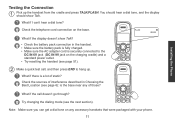Uniden 1560-2 Support Question
Find answers below for this question about Uniden 1560-2 - DECT Cordless Phone.Need a Uniden 1560-2 manual? We have 1 online manual for this item!
Question posted by redleg1 on March 28th, 2022
Is This Item Compatible With Accessory Phones Being Used Now On A 1560-3?
Currently using a Uniden Model 1560-3 system with accessory handsets. I would like to add another handset and would use one of the handsets from the 1560-2 that you are offering.
Current Answers
Answer #1: Posted by Technoprince123 on March 29th, 2022 9:37 AM
https://www.fixya.com/support/t25749910-uniden_1560_work_uniden_1580_2
https://www.manualslib.com/manual/184646/Uniden-Dect1560-Series.html
Please response if this answer is acceptable and solw your problem thanks
Related Uniden 1560-2 Manual Pages
Similar Questions
Aauto Message Back Cuts Out My Answer Machine How Do I Delete It
get rid of utomatic message bankIt wipes out my answer machine message
get rid of utomatic message bankIt wipes out my answer machine message
(Posted by anniej39 5 years ago)
Blinking Light On Uniden 6.0 Dect Cordless Handset
I have 4 handsets. I use the cable company's answering system with no problem for over a year. S...
I have 4 handsets. I use the cable company's answering system with no problem for over a year. S...
(Posted by raether12 11 years ago)
How Do I Register A Ezx290 Accessory Handset
There is no LCD display on the base. I cannot locate "FIND". I cannot register this handset.
There is no LCD display on the base. I cannot locate "FIND". I cannot register this handset.
(Posted by thamm1946 12 years ago)