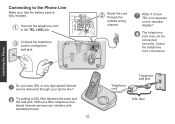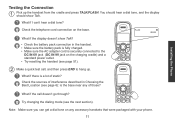Uniden 1560-2 Support Question
Find answers below for this question about Uniden 1560-2 - DECT Cordless Phone.Need a Uniden 1560-2 manual? We have 1 online manual for this item!
Question posted by Kprueter on June 3rd, 2012
Frequency
How to change requency on my cordless phone DECt 1560-2
Current Answers
Related Uniden 1560-2 Manual Pages
Similar Questions
I Have A Uniden Dect 1560 Cordless Phone And Do Know How To Delete Incoming Numb
do not know how to delete incoming phone numbers from phone.
do not know how to delete incoming phone numbers from phone.
(Posted by lylarv 10 years ago)
Had A Uniden Cordless Phone It Malfunctioned And Blew All My Phone Outlets I
i had a uniden cordless phone it malfunctioned and blew out all my outlets i had to get att to r...
i had a uniden cordless phone it malfunctioned and blew out all my outlets i had to get att to r...
(Posted by dcbg62 10 years ago)
Where Can I Buy Extra Uniden Dect 6.0 Phone?
Where can I buy an extra Uniden Dect 6.0 phone
Where can I buy an extra Uniden Dect 6.0 phone
(Posted by caallen2002 12 years ago)
I Cannot Retrieve Messages Off My Uniden Dect 6.0 Cordless Phone At Home.
Could you please help me?
Could you please help me?
(Posted by renieb 12 years ago)
Have A Uniden 1560 Dect 6.0 Cordless Phone. Have Recently Silenced The Ringer.
Attempted to turn ringer back on, with no success. Unable to locate product manual.
Attempted to turn ringer back on, with no success. Unable to locate product manual.
(Posted by Stanley78 12 years ago)