Turtle Beach Ear Force XP500 Support Question
Find answers below for this question about Turtle Beach Ear Force XP500.Need a Turtle Beach Ear Force XP500 manual? We have 2 online manuals for this item!
Question posted by aneastera on July 7th, 2014
What Is The Best Master Preset For The Xp500
The person who posted this question about this Turtle Beach product did not include a detailed explanation. Please use the "Request More Information" button to the right if more details would help you to answer this question.
Current Answers
There are currently no answers that have been posted for this question.
Be the first to post an answer! Remember that you can earn up to 1,100 points for every answer you submit. The better the quality of your answer, the better chance it has to be accepted.
Be the first to post an answer! Remember that you can earn up to 1,100 points for every answer you submit. The better the quality of your answer, the better chance it has to be accepted.
Related Turtle Beach Ear Force XP500 Manual Pages
User's Guide - Page 1


......13
Listening to the Factory Presets ...13 Downloading New Presets ...14 Managing Presets ...14
Creating Master Presets ...14 Deleting Presets...14 Uploading Single Presets to the Headset ...14 Uploading all Presets to the Headset ...15 Editing Presets...15
Software Controls - Table of Contents
Introducing the XP500 Advanced Sound Editor 3
Downloading the XP500 Advanced Sound Editor Software...
User's Guide - Page 3


...-virus programs) that are downloaded from our website, www.TurtleBeach.com. 1. XP500 Advanced Sound Editor
Introducing the XP500 Advanced Sound Editor
The XP500 Advanced Sound Editor lets you can connect the XP500 headset via the USB port on the left ear cup and manage the presets using the software. If so, it will appear. The software is...
User's Guide - Page 4


..., the Preset Tab controls are selected by clicking on for as long as you can hear the game with the headset. Basic and Advanced Modes of the program screen. www.TurtleBeach.com
Using the Software with a XP500
The best way to use the XP500 Advanced Sound Editor is not being used. Connect the XP500 headset to your...
User's Guide - Page 5
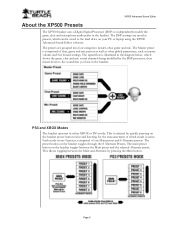
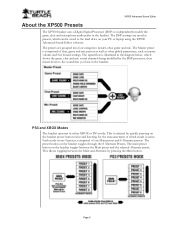
... channels being modified by pressing the Main button. The DSP settings are grouped into four categories: master, chat, game and mic.
The preset button on your PC or laptop using the XP500 Advanced Sound Editor software. XP500 Advanced Sound Editor
About the XP500 Presets
The XP500 headset uses a Digital Signal Processor (DSP) to the hard drive on the...
User's Guide - Page 6
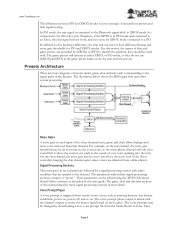
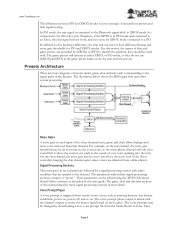
...may be edited using the XP500 Advanced Sound Editor software as pressing buttons, low battery conditions, power on, power off, and so on the headset. The voice prompt player output...certain events occur, such as described in this hardware difference, the chat and mic presets have different filtering and noise gate thresholds for XBOX mode connected to a PS3. The... the master signal heard on .
User's Guide - Page 7


... versions downloaded from the Turtle Beach web site, and also allows editing of presets with different foreign language versions.
Ear Guard™ Volume Limiter A volume limiter precedes the headset amplifier to set the maximum level of the game to be replaced with the XP500 Advanced Sound Editor software. This feature is referred to as...
User's Guide - Page 8


...is illustrated below . Volume This slider controls the master volume and determines the overall loudness of the overall sound to the master output, whose signal flow is . We suggest ... to help protect your XP500 headset and PC.
Presets Tab
The Presets Tab is described at the bottom of the XP500 Advanced Sound Editor.
www.TurtleBeach.com
Software Controls - Ear Guard™ The mixer...
User's Guide - Page 9


... picked up adds the pitch shift you change the Mix or Master volume settings, press the Save button next to the Master preset field. Double click the slider to make it is not shifted...change the pitch of this section.
If you 're in the next section. XP500 Advanced Sound Editor
Basic mode Presets Tab
Clicking the Basic button places the software in Advanced and Basic modes, so...
User's Guide - Page 10


... Master preset is the one Main preset button. Mix Section
This section controls what you 'll hear. Chat
This slider adjusts the amount of maximum. Turn it down to balance the game, chat and mic levels as "Ear Guard". Ear Guard™ Limiter
The mixer is controlled by this section. The XP500 headset has two presets buttons; These...
User's Guide - Page 11
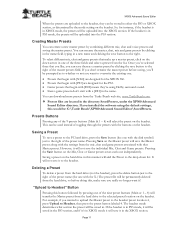
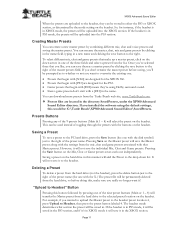
... used instead of the master presets field. Pressing the Save button on the Master preset will transfer the Master preset from the hard drive, so before saving, you'll be : C:\Turtle Beach\XP500 Advanced Sound Editor\SavedPresets. For example, if you wanted to upload the Master preset to the headset preset location 4, press Upload to Headset, then press the preset button labeled 4. Page...
User's Guide - Page 13


... low, the software won't transfer files to and from the headset to your XBOX or PS3 so you change the Master preset, the sub-presets also change. Try changing the Master preset by the battery failing during a file transfer. Run the XP500 Advanced Sound Editor and connect the XP500 to the PC hard drive.
4. After the bottom left...
User's Guide - Page 14
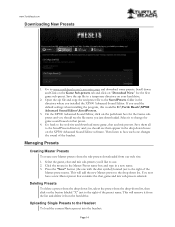
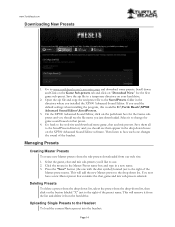
.../customize.aspx and download some presets. Managing Presets
Creating Master Presets To create new Master presets from the sub-presets downloaded from the hard drive. This will add the new Master preset to the Headset To load the current Master preset into the headset:
Page 14 Scroll down box for the first game sub-preset. Click the mouse in the Master Preset name box and type...
User's Guide - Page 15
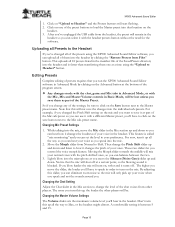
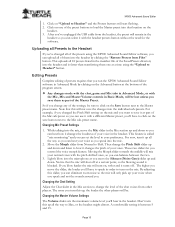
... your normal voice with a different Master preset, you 'll hear in Basic Mode, will be sure to click on the
headset. 3. These two sliders let you 'll have to click on "Upload to Headset" button.
Notice that location on the Save button next to turn this will shut off . XP500 Advanced Sound Editor
1. So if...
User Manual - Page 2


... Wireless Digital RF Transmitter
USB Power Cable
Digital Optical Cable
Presets Reference Card
Download the XP500 software and additional
presets at: www.TurtleBeach.com
TURTLEBEACH.COM
Turtle Beach Sticker
About the Ear Force® XP500
XP500 Headset Overview
XP500 Transmitter Overview Using the Transmitter
Pairing the Headset and Transmitter
Setup Transmitter Setup - Xbox 360® (slim...
User Manual - Page 3
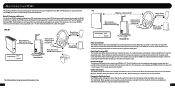
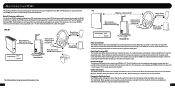
... the middle of the action. That means you can customize your XP500 and turn it tells you feel as presets that can be difficult to a PC. The Bluetooth can also ... via digital optical cable
Game sound in acoustically-tuned ear cups with soft fabric cushions and deliver extended bass with Bluetooth The Ear Force XP500 headset provides wireless CD-quality game sound via Bluetooth*
wired...
User Manual - Page 4
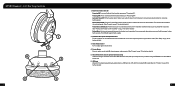
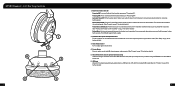
... Ear Cup Controls
1 2
6 3
5
4
3
1. Automatic Power OFF: If the headset doesn't detect any audio for
wired chat. 6. Xbox 360 Controller Jack (for optional wired chat setup) Insert the straight connector on pg. 11 for further details)
5. XP500 Headset - Powering OFF: Press and hold until the headset announces "Powering On". The headset will announce the selected mode. (See "Presets...
User Manual - Page 5
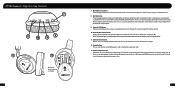
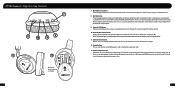
... your neck. 13. Mic Mute Button Press to insert batteries as shown.
7. Right Ear Cup Controls 7
11
10
8 9
12
5
13
Be sure to toggle between the selected (alternate) preset and the main (default) preset. (See "Presets" on the puck. XP500 Headset - When using the headset. 11. A high tone will sound when the mic is unmuted and a low...
User Manual - Page 7
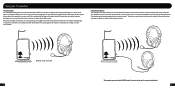
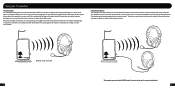
... is unobstructed by the XP500 headset, the presets do not apply to the headset via digital radio frequency (RF) signal, so a direct line of the transmitter can 't communicate with the same transmitter. Using the Transmitter
Transmitter Range The transmitter sends game audio from the internal antenna.
The headphone jack on . For best performance, place the...
User Manual - Page 13
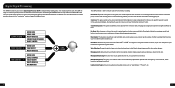
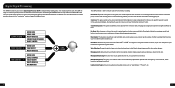
... Signal Processing
The XP500 headset incorporates a Digital Signal Processor (DSP) to a PC with the included USB cable lets you create custom presets or replace the presets with different ones downloaded from our website.
Intuitive Voice Prompts: A real voice announces headset status, such as presets, which limits the maximum sound level before it reaches your ears when louder...
User Manual - Page 14
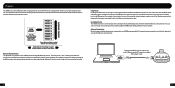
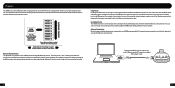
... will switch between the Main and Alternate presets. You can switch back to the Main preset. The main preset is optimized for wired chat mode. For best results, start with custom presets by downloading new ones from our website.
A comprehensive user guide is active. Presets
The XP500 has a total of 18 presets that are grouped in two sets...

