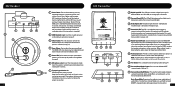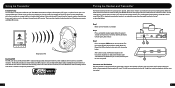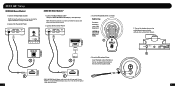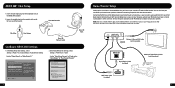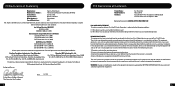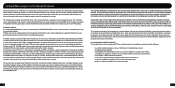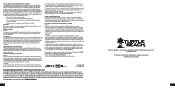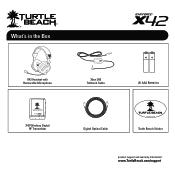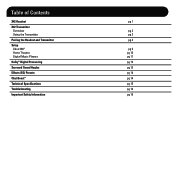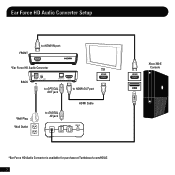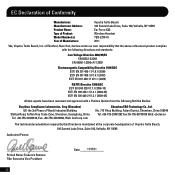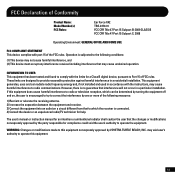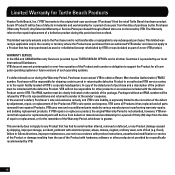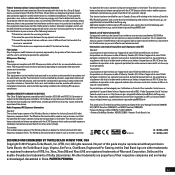Turtle Beach Ear Force X42 Support and Manuals
Get Help and Manuals for this Turtle Beach item

View All Support Options Below
Free Turtle Beach Ear Force X42 manuals!
Problems with Turtle Beach Ear Force X42?
Ask a Question
Free Turtle Beach Ear Force X42 manuals!
Problems with Turtle Beach Ear Force X42?
Ask a Question
Most Recent Turtle Beach Ear Force X42 Questions
Dd Light Wont Come On Turtle Beach X11
(Posted by MCsrinu2 9 years ago)
Turtle Beach X42s Wont Turn On Anymore
(Posted by ssnjpfp 9 years ago)
How Do You Turn Dolby Sound On A X42
(Posted by Caf78jenn 9 years ago)
Can't Change My X42
(Posted by mayspovil 9 years ago)
My Turtlebeache Wont Let Me Talk X42s
(Posted by petrasynys 9 years ago)
Turtle Beach Ear Force X42 Videos
Popular Turtle Beach Ear Force X42 Manual Pages
Turtle Beach Ear Force X42 Reviews
We have not received any reviews for Turtle Beach yet.