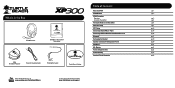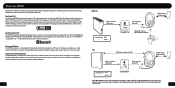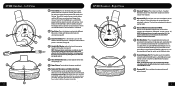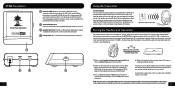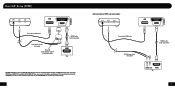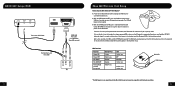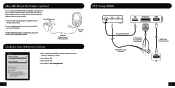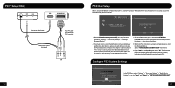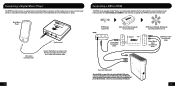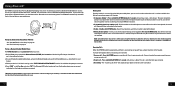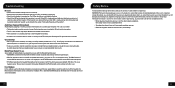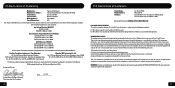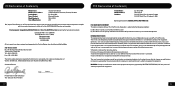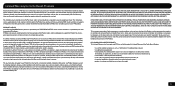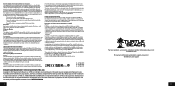Turtle Beach Ear Force XP300 Support and Manuals
Get Help and Manuals for this Turtle Beach item

View All Support Options Below
Free Turtle Beach Ear Force XP300 manuals!
Problems with Turtle Beach Ear Force XP300?
Ask a Question
Free Turtle Beach Ear Force XP300 manuals!
Problems with Turtle Beach Ear Force XP300?
Ask a Question
Most Recent Turtle Beach Ear Force XP300 Questions
Xp300
hi i have xp300 headset and when i go on chat my friends say my voice has changed and gone high pich...
hi i have xp300 headset and when i go on chat my friends say my voice has changed and gone high pich...
(Posted by pmuff 9 years ago)
Xbox 360 Turtle Beach Xp 300 Issues
Cant hear any game audio, but chat works perfectly fine. Need help, please email back @ inandan12@gm...
Cant hear any game audio, but chat works perfectly fine. Need help, please email back @ inandan12@gm...
(Posted by inandan12 9 years ago)
How Does Xp300 Sound With Dss
(Posted by Chskyb 9 years ago)
How Do I Set Up Chat Boost On The Xp300 Headset
(Posted by romaWayn 9 years ago)
Does The Turtle Beach Xp300 Work On Pc
(Posted by roBruno1 9 years ago)
Turtle Beach Ear Force XP300 Videos
Popular Turtle Beach Ear Force XP300 Manual Pages
Turtle Beach Ear Force XP300 Reviews
We have not received any reviews for Turtle Beach yet.