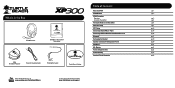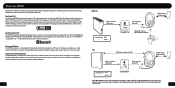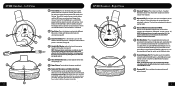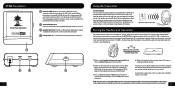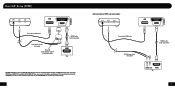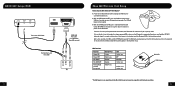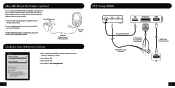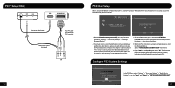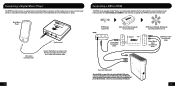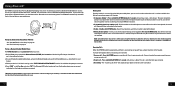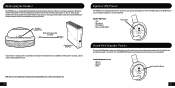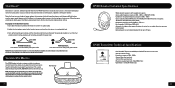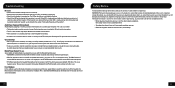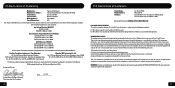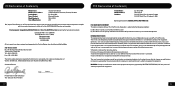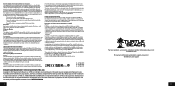Turtle Beach Ear Force XP300 Support Question
Find answers below for this question about Turtle Beach Ear Force XP300.Need a Turtle Beach Ear Force XP300 manual? We have 1 online manual for this item!
Question posted by pmuff on February 26th, 2015
Xp300
hi i have xp300 headset and when i go on chat my friends say my voice has changed and gone high piched.
Current Answers
Related Turtle Beach Ear Force XP300 Manual Pages
Similar Questions
Turtle Beach Xp300 Wireless Chat Wont Pair
(Posted by docra 10 years ago)
Turtle Beach Ear Force Xp300 Wireless Gaming Headset How To Connect
(Posted by Rajga 10 years ago)
Talking And Listening To People On Xbox Live Not Working?
Hi I have just bought the xp300 from game today and I have paired it up but when I talk to my friend...
Hi I have just bought the xp300 from game today and I have paired it up but when I talk to my friend...
(Posted by welshboyjosh 10 years ago)