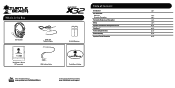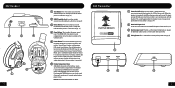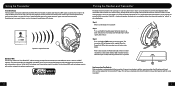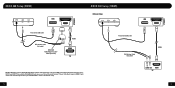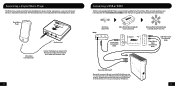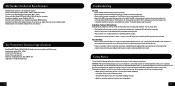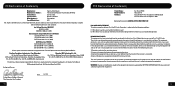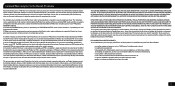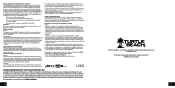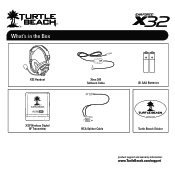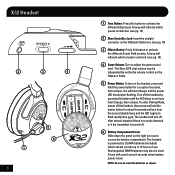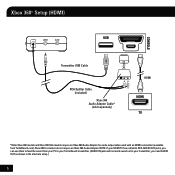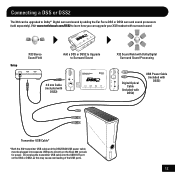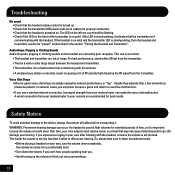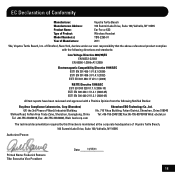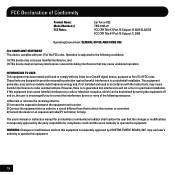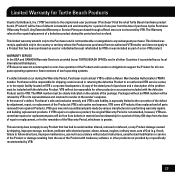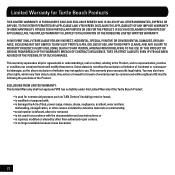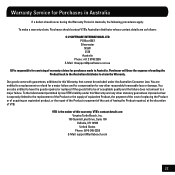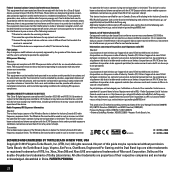Turtle Beach Ear Force X32 Support Question
Find answers below for this question about Turtle Beach Ear Force X32.Need a Turtle Beach Ear Force X32 manual? We have 3 online manuals for this item!
Question posted by cabl on May 19th, 2014
What Do I Do If My Turtle Beach X32 Keeps On Making A Buzzing Sound In One Ear
Current Answers
Answer #1: Posted by waelsaidani1 on May 20th, 2014 10:40 AM
It seems that the Microsoft Xbox 360 Play & Charge Kit (controller charger) emits an electromagnetic field that may interfere with your Turtle Beach headset, causing a continuous buzzing sound. Please note that this is not a problem with the Turtle Beach Headset.
Suggestions:
1) Please charge your controller while not using the headset. Then when you want to play with your headset, you can disconnect the Play & Charge Kit and use the controller without it. That way you can keep your controller charged and use your headphones when you need to.
2) You might also consider trying another controller in case it is defective.
Wired:
Q: When the Turtle Beach headset is plugged into a wireless Xbox 360 controller everything works fine, but when plugged into a wired controller it makes an annoying buzzing noise. I prefer wired controllers, so how can I stop the buzzing?
A: Wired controllers are known to cause a buzzing noise like a ground loop. Also, MadCatz controllers are not compatible with Turtle Beach headsets, as these third-party controllers can generate buzzing noises. If this doesn't happen with a wireless controller, it is a grounding problem.
Suggestion 1: Try connecting your Turtle Beach headset (for wired models) or transmitter (for wireless models) to a different power source. Instead of connecting to your Xbox 360 for USB power, connect to a laptop, PC, or a USB power adapter to break the common ground between the controller and transmitter.
Related Turtle Beach Ear Force X32 Manual Pages
Similar Questions
but they can hear me
So my headphones were working fine until a couple days ago. I turned them off, left tehem for a few ...
Their is a very faint buzzing sound i can hear when their is no audio from the game or chat. Its not...
I got a new TV there recently and my turtle beaches make a wile buzzing sound when i turn up the gam...