2008 Toyota 4Runner Support Question
Find answers below for this question about 2008 Toyota 4Runner.Need a 2008 Toyota 4Runner manual? We have 1 online manual for this item!
Question posted by bassocanto on May 24th, 2013
Engine Problems
why does the engine self-start after being turned off by the owner?
Current Answers
There are currently no answers that have been posted for this question.
Be the first to post an answer! Remember that you can earn up to 1,100 points for every answer you submit. The better the quality of your answer, the better chance it has to be accepted.
Be the first to post an answer! Remember that you can earn up to 1,100 points for every answer you submit. The better the quality of your answer, the better chance it has to be accepted.
Related Manual Pages
Navigation Manual - Page 2
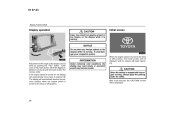
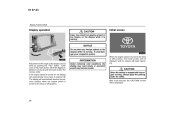
... placing a hand or any foreign objects on the display while it is moving . If the engine switch is turned to 0 in the reverse order.
The display will automatically resume the previous position when the engine switch is turned off, the display will begin operating. Initial screen
1U5048
NOTICE
Do not place any fingers on...
Navigation Manual - Page 47


... routes where the indicator is automatically corrected.
2U5098aG
2
1. After "OK". Turn the indicator on the road has been changed, the route guidance may be ... by ferry, the current vehicle position may provide wrong information. You can change the route before starting
guidance ROUTE PREFERENCE
3. choosing
conditions,
touch
INFORMATION
D Even if the "Allow Freeway" indicator is...
Navigation Manual - Page 63
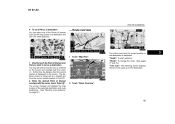
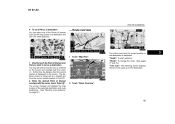
...to the destination.
2. When the desired Point of the selected destination and route preference. (See "Starting route guidance" on the screen and overlaps with the cursor, touch "Enter ". 07 07.23
... for route guidance.
- "Route": To change the route. (See pages 77 and 79.) "Turn List": The following screen displays the list of Interest icons on the screen. The distance shown is...
Navigation Manual - Page 64


...displayed with the mileage to the starting point will not appear on the map screen.
- These marks indicate the direction in the route may appear on the "Turn List" screen. Touch "Route... Preview".
86 The street name closest to the next turn. Touch "Map View".
3U5106G
2. 07 07.23
ROUTE ...
Navigation Manual - Page 95
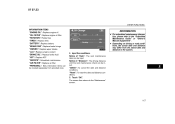
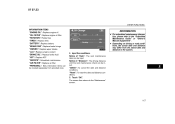
...Touch "OK". The screen then returns to the "Scheduled Maintenance Guide" or "Owner's Manual Supplement". Input the conditions. "Delete": To cancel the date and distance conditions...the date and distance conditions. 5. 07 07.23
OTHER FUNCTIONS
INFORMATION ITEMS "ENGINE OIL": Replace engine oil "OIL FILTER": Replace engine oil filter "ROTATION": Rotate tires "TIRES": Replace tires "BATTERY": Replace ...
Navigation Manual - Page 108


... BluetoothR phone is first connected after having enabled the BluetoothR connection on purpose such as you turned your cellular phone OFF, this does not happen. Reconnect it by the following methods.
Touch "Connect" after the engine switch is displayed. If the BluetoothR is disconnected on the phone.
5U5147G
When the connection is...
Navigation Manual - Page 124


D Auto answer
When a call is displayed and you can start up". ∗: Bluetooth is a registered trademark of Bluetooth SIG.
Full mode ...When a ...the preset time. Icon mode ...The message is displayed. You can only operate the steering switch.
5U5309G
When the engine switch is turned to the talking screen and you can operate it on the screen. Inc.
146
Touch "On" of "Auto ...
Navigation Manual - Page 125
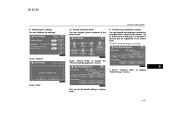
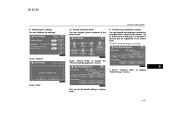
... phone book.
You can be registered in your BluetoothR phone to 2 numbers a person) can do the detail settings of phone book.
1. Transfer it while the engine is running.
5U5182G 5U5184G
Touch "Phone Book" to display "Select Group" screen.
147 Touch "Transfer Data" to display the "Phone Book Management" screen.
Navigation Manual - Page 148
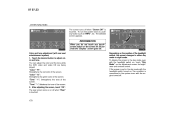
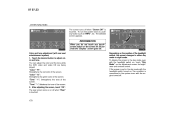
...screen, touch "OK". If the screen is set in the day mode with the headlight switch turned on the position of the headlight switch, the screen changes to adjust color and tone. Touch ...mode even with rear seat entertainment system) 1. To display the screen in the system even with the engine turned off .
5U5009bG
Color and tone adjustment (with the headlight switch on, touch "Day Mode" on ...
Navigation Manual - Page 155


...system works when the engine switch is carefully shielded so that uses a laser pickup to retrieve information from being discharged, do not leave the audio system on and off, and turn it to adjust the...control screen. 07 07.23
AUDIO/VIDEO SYSTEM
8
9
10
"AUDIO" button Push this knob to turn the audio system on longer than those specified herein may result in U.S.A. D Laser products D Do...
Navigation Manual - Page 167
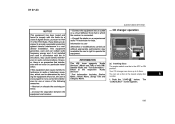
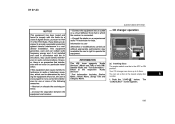
... or television reception, which the receiver is encouraged to try to correct the interference by turning the equipment off and on a circuit different from that interference will not occur in a..., Station Name, (Artist) Name, (Song) Title and Category Name.
(a) Inserting discs The engine switch must be determined by one or more of the following measures: -Reorient or relocate the receiving...
Navigation Manual - Page 170
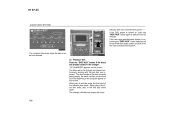
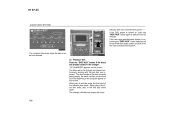
... play of the final disc ends, play of one disc ends, the first track of the following disc starts. The discs set are dimmed. (c) Playing a disc Push the "DISC·AUX" button if the discs... "DISC·AUX" button again to switch to the CD changer.
If the rear seat entertainment system is turned on , pushing the "DISC·AUX" button switches the sound of the front audio system and that of...
Navigation Manual - Page 175


As you release the button, the changer will start playing the selected file from that position.
6U5023G
"FILE": The desired file can be selected in the folder you release the button, the changer will resume playing. Touch "FILE". Turn the "TUNE·FILE" knob to step up or down all the files in...
Navigation Manual - Page 179


... desired track can be selected from the beginning. This function is available only when the vehicle is turned on the screen when pushing the "DISC·AUX" button. The disc title and track title will start playing the selected track from a list. Touch "TRACK LIST". "DVD" appears on the display. Push either...
Navigation Manual - Page 185
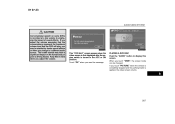
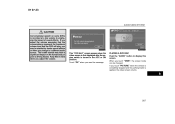
... recorded at a low volume to a different audio source. It you read the message. screen appears when the video screen is first displayed after the engine switch is turned to display this in mind when you touch "WIDE", the screen mode can be startled by louder sound effects or when you change to...
Navigation Manual - Page 186


...The title search screen appears. (See page 209.) "Return": Touching this will display the predetermined scene and start playing from the screen.
"AUDIO": The audio changing screen appears. (See page 210.) "Subtitle": The ...07.23
AUDIO/VIDEO SYSTEM
"Hide Buttons": Touching this will turn off the controls from there. ": Touching this will pause during playback and resume normal play ...
Navigation Manual - Page 193


... A multiplex transmission changing control. "Return": Touching this will display on the video CD, video CD controls will turn off the controls from the screen. If " " appears on the display when you touch a control, the ...If you are not located while you touch this will display the predetermined scene and start playing from Main/Sub to Main, to Sub and back to display this while the...
Navigation Manual - Page 194


... very high ambient temperature. 07 07.23
AUDIO/VIDEO SYSTEM
D Controls on page 220. The player starts playing video for this player, see "Audio/video system operating hints" on second page
: Use this... If an MP3 disc contains files other than CD−DA, only MP3 files are played. Touch turns. , and the previous screen re-
(h) If the player malfunctions If the player or another unit ...
Navigation Manual - Page 209


... or results to be obtained from this Data, or that extent the above exclusion may lead to otherwise reproduce, copy, modify, decompile, disassemble or reverse engineer any kind, express or implied, arising by [CLIENT] and not as is," and you have been specifically licensed to the restrictions set as necessary for...
Navigation Manual - Page 212


... You may not extract or reutilize any portion of the contents of the DATABASE, nor reproduce, copy, duplicate, modify, adapt, translate, disassemble, decompile, or reverse engineer any portion of the DATABASE. LIMITATION OF LIABILITY IN NO EVENT SHALL DENSO OR TANA (OR THEIR LICENSORS OR SUPPLIERS) BE LIABLE FOR ANY INCIDENTAL...
Similar Questions
The Check Engine Light Stays On
I have been having this problem for years. The check engine lights stays on and wont go out unless i...
I have been having this problem for years. The check engine lights stays on and wont go out unless i...
(Posted by valjohn41 6 years ago)
2013 Toyota 4runner Problems Starting
I purchased a 2013 Toyota 4runner 1 month ago. Three times now I get in it to start and it won't tur...
I purchased a 2013 Toyota 4runner 1 month ago. Three times now I get in it to start and it won't tur...
(Posted by tamcorley 11 years ago)
Engine Oil Dipstick?
So I changed my oil on my newly acquired 2008 4Runner. Put in the required amount of oil. After runn...
So I changed my oil on my newly acquired 2008 4Runner. Put in the required amount of oil. After runn...
(Posted by dthb 11 years ago)

