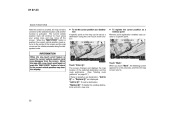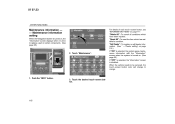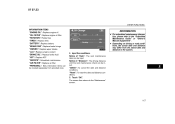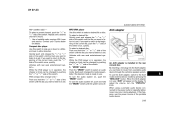2008 Toyota 4Runner Support Question
Find answers below for this question about 2008 Toyota 4Runner.Need a 2008 Toyota 4Runner manual? We have 1 online manual for this item!
Current Answers
Answer #1: Posted by TexasDeviL on April 12th, 2013 4:46 PM
Scheduled tune-ups should be performed every 75,000 miles. Anytime you engine feels sluggish or has trouble cranking, its time to check the plugs. To do this just remove one plug and reinsert it into the sparkplug boot. Rest the plug and wire on something metal to act as a ground and crank the motor. You should see a bright blue arc. If not, replace the plug. Plugs should be replaced all at once and the wires should be replaced when the plugs are but keep your old wires in case you ever need one to "get you down the road".
If you agree that the answer I provided is correct please remember to "accept" and/or mark it as "helpful" so I know I'm doing a good job. Thank you, I would really appreciate it.
[automotive mechanic and phone modding enthusiast]
Related Manual Pages
Similar Questions
Spark Plugs Specification
1. What specification of spark plug does it use?2. Is it long trade or short trade?
1. What specification of spark plug does it use?2. Is it long trade or short trade?
(Posted by emekaonyeke 8 years ago)
What Is Recommended Maintenance For 2008 Toyota 4runner
(Posted by curst 9 years ago)
How To Replace Spark Plugs On 2005 Toyota 4runner V8
(Posted by jazz4kin 10 years ago)
Timing Belt 2008 4runner Urban Runner
At what mileage should I replace the timing belt?
At what mileage should I replace the timing belt?
(Posted by ldugan79386 11 years ago)