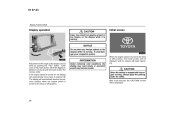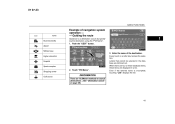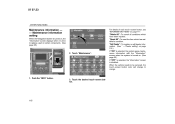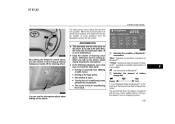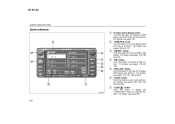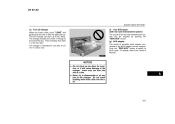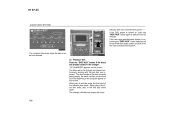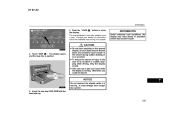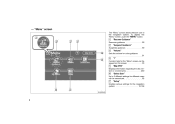2008 Toyota 4Runner Support Question
Find answers below for this question about 2008 Toyota 4Runner.Need a 2008 Toyota 4Runner manual? We have 1 online manual for this item!
Question posted by jncku on April 26th, 2014
2008 4runner Navigation Dvd Will Not Load
The person who posted this question about this Toyota automobile did not include a detailed explanation. Please use the "Request More Information" button to the right if more details would help you to answer this question.
Current Answers
Related Manual Pages
Similar Questions
How To Change Direction Of Travel On Navigation Of 2008 4runner
(Posted by shyboAl 9 years ago)
How To Adjust Brightness On Toyota 4runner Navigation Screen
(Posted by jojorox 9 years ago)
2012 Toyota 4runner Navigation System Does Not Change To Night Mode
(Posted by Stamesoh 10 years ago)