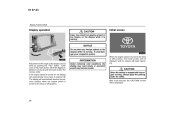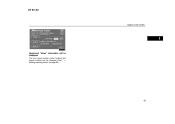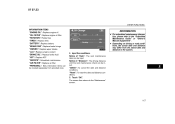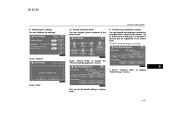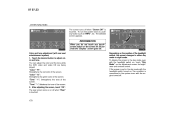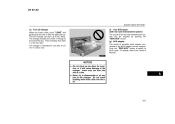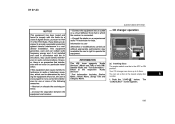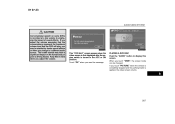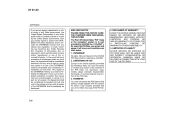2008 Toyota 4Runner Support Question
Find answers below for this question about 2008 Toyota 4Runner.Need a 2008 Toyota 4Runner manual? We have 1 online manual for this item!
Question posted by dthb on January 9th, 2013
Engine Oil Dipstick?
So I changed my oil on my newly acquired 2008 4Runner. Put in the required amount of oil. After running the engine and waiting to check the dipstick, I look at it, wipe it and look at it again. One side of the stick shows half full, the other side shows overfull. What the heck is going on? I realized that the stick is curving around to the bottom of the engine so I can't turn it 90 degrees.
Which reading is correct?
Current Answers
Related Manual Pages
Similar Questions
How To Change Direction Of Travel On Navigation Of 2008 4runner
(Posted by shyboAl 9 years ago)
Timing Belt 2008 4runner Urban Runner
At what mileage should I replace the timing belt?
At what mileage should I replace the timing belt?
(Posted by ldugan79386 11 years ago)