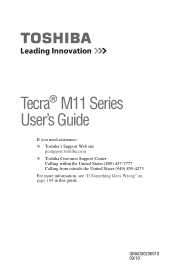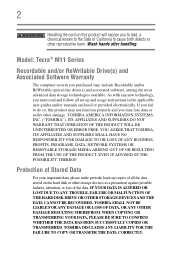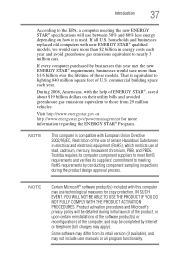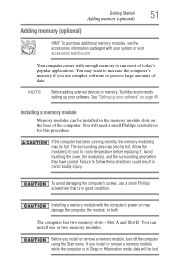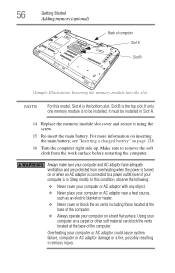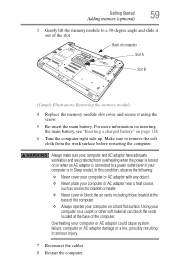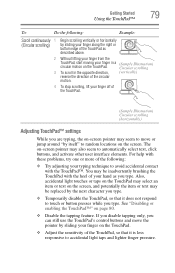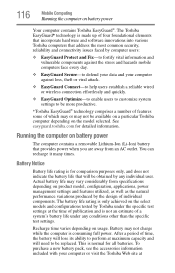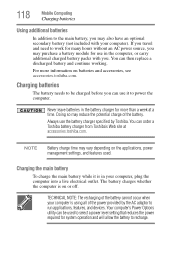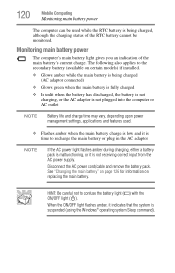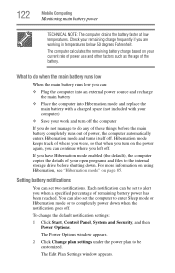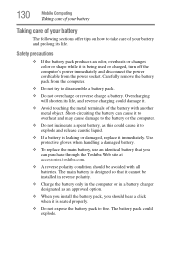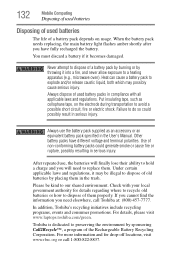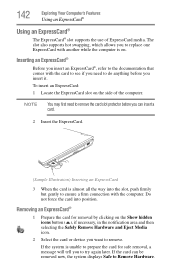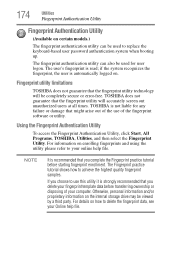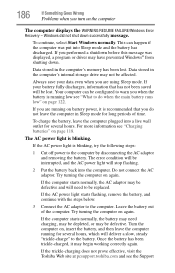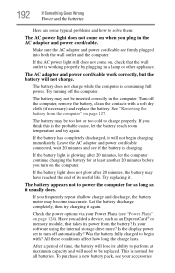Toshiba Tecra M11 Support Question
Find answers below for this question about Toshiba Tecra M11.Need a Toshiba Tecra M11 manual? We have 1 online manual for this item!
Question posted by mhemails on September 4th, 2014
Keyboard Replacment
how to replace the keyboard on toshiba tecra M11
Current Answers
Answer #1: Posted by TommyKervz on September 4th, 2014 1:12 AM
Follow the instruoctions below
http://www.irisvista.com/tech/laptops/Toshiba-Tecra-M9/remove-keyboard-replace-memory.htm
Or download the m11 service manual below
http://www.nodevice.com/manual/tecra-m11/get89258.html#.VAlwOV6xUf4
http://www.irisvista.com/tech/laptops/Toshiba-Tecra-M9/remove-keyboard-replace-memory.htm
Or download the m11 service manual below
http://www.nodevice.com/manual/tecra-m11/get89258.html#.VAlwOV6xUf4
Related Toshiba Tecra M11 Manual Pages
Similar Questions
Battery Type To Fit Toshiba Laptop Tecra A50-c (model Ps56dc-00f001)?
(Posted by marileespragg 2 years ago)
How Do I Replace Keyboard On Satellite C75d-a7310 Laptop?
(Posted by dreed3755 9 years ago)
How To Replace The Keyboard On A Toshiba Tecra A8-ez8511 Laptop
(Posted by beriffe 9 years ago)
Toshiba Protege A605 Keyboard Replacement
Who Can I Toshiba Portege A605 Keyboard Replacement
Who Can I Toshiba Portege A605 Keyboard Replacement
(Posted by MrBK 10 years ago)