Toshiba A605 P200 Support Question
Find answers below for this question about Toshiba A605 P200 - Portege - Core 2 Duo 1.4 GHz.Need a Toshiba A605 P200 manual? We have 1 online manual for this item!
Question posted by MrBK on April 12th, 2014
Toshiba Protege A605 Keyboard Replacement
Who Can I Toshiba Portege A605 Keyboard Replacement
Current Answers
There are currently no answers that have been posted for this question.
Be the first to post an answer! Remember that you can earn up to 1,100 points for every answer you submit. The better the quality of your answer, the better chance it has to be accepted.
Be the first to post an answer! Remember that you can earn up to 1,100 points for every answer you submit. The better the quality of your answer, the better chance it has to be accepted.
Related Toshiba A605 P200 Manual Pages
Toshiba User's Guide for Portege A600 - Page 31
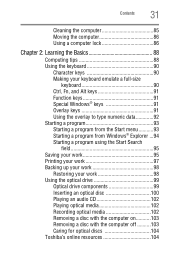
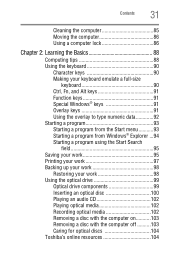
...86 Using a computer lock 86
Chapter 2: Learning the Basics 88
Computing tips 88 Using the keyboard 90
Character keys 90 Making your keyboard emulate a full-size
keyboard 90 Ctrl, Fn, and Alt keys 91 Function keys 91 Special Windows® keys 91 ... computer on...........103 Removing a disc with the computer off ..........103 Caring for optical discs 104 Toshiba's online resources 104
Toshiba User's Guide for Portege A600 - Page 35
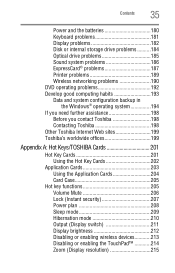
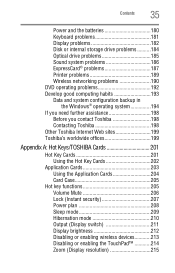
Contents
35
Power and the batteries 180 Keyboard problems 181 Display problems 182 Disk or internal storage drive problems ............. system 194 If you need further assistance 198
Before you contact Toshiba 198 Contacting Toshiba 198 Other Toshiba Internet Web sites 199 Toshiba's worldwide offices 199
Appendix A: Hot Keys/TOSHIBA Cards 201
Hot Key Cards 201 Using the Hot Key Cards ...
Toshiba User's Guide for Portege A600 - Page 36
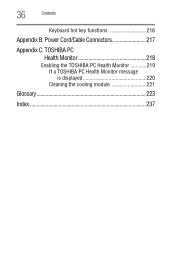
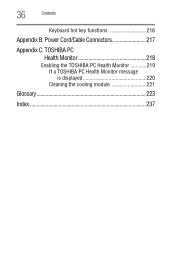
36
Contents
Keyboard hot key functions 216
Appendix B: Power Cord/Cable Connectors 217
Appendix C: TOSHIBA PC Health Monitor 218
Enabling the TOSHIBA PC Health Monitor 219 If a TOSHIBA PC Health Monitor message is displayed 220 Cleaning the cooling module 221
Glossary 223
Index 237
Toshiba User's Guide for Portege A600 - Page 38
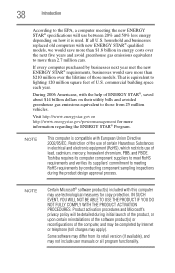
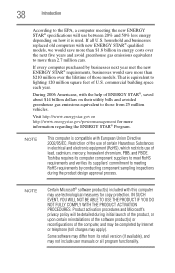
...gov or http://www.energystar.gov/powermanagement for copy protection. household and businesses replaced old computers with this computer may be detailed during the product design approval process.... That is used. If all program functionality.
commercial building space each year.
Toshiba requires its computer component suppliers to lighting 120 million square feet of lead, cadmium...
Toshiba User's Guide for Portege A600 - Page 47


...page 53) ❖ Connect a mouse (see "Using a mouse" on page 73) ❖ Connect a full-size keyboard (see "Using an external
keyboard" on page 73) ❖ Connect an external monitor (see "Using external display
devices" on page 71) ❖...
NOTE
Before adding external devices or memory, Toshiba recommends setting up your software" on page 46. Never pull on a power cord/cable to operate...
Toshiba User's Guide for Portege A600 - Page 53
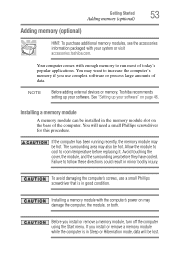
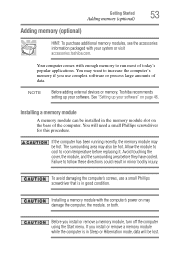
... you use a small Phillips screwdriver that is in good condition.
NOTE
Before adding external devices or memory, Toshiba recommends setting up your software.
Avoid touching the cover, the module, and the surrounding area before replacing it. Getting Started
Adding memory (optional)
53
Adding memory (optional)
HINT: To purchase additional memory modules, see...
Toshiba User's Guide for Portege A600 - Page 62


... and then recovering it is turned off.
2 Press and hold the 0 (zero) key on your keyboard while powering on the computer.
3 If your computer be connected to step 4.
(Sample Image) Product Recovery Menu screen
4 When the Toshiba Recovery Wizard screen displays, select one at this time.
To recover your hard disk drive...
Toshiba User's Guide for Portege A600 - Page 64


...hard disk will be lost during the recovery process. This may take several hours, depending on the keyboard to restart the computer. To delete the data and partitions from the hard disk. Once complete, ...option deletes all data will delete all data and partitions from your hard disk:
1 On the Toshiba Recovery Wizard screen, select Erase the hard disk, and then click Next.
2 The next screen...
Toshiba User's Guide for Portege A600 - Page 65
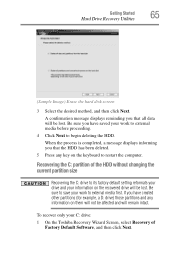
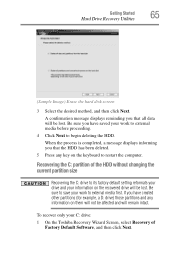
...method, and then click Next. Be sure you have saved your C: drive: 1 On the Toshiba Recovery Wizard Screen, select Recovery of the HDD without changing the current partition size
Recovering the C: ...drive to restart the computer.
Be sure to save your information on the keyboard to its factory default setting reformats your drive and your work to external media before proceeding...
Toshiba User's Guide for Portege A600 - Page 66


... the recovery process) and your Hard Drive Recovery Utilities. To resize and recover your keyboard to begin the restoration.
Once complete, a message displays that the HDD has been recovered...computer. Once complete, a message displays that all partitions on your C: drive:
1 On the Toshiba Recovery Wizard screen, select Recovery of Factory Default Software, and then click Next.
2 Select ...
Toshiba User's Guide for Portege A600 - Page 69
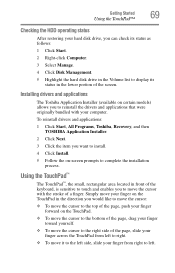
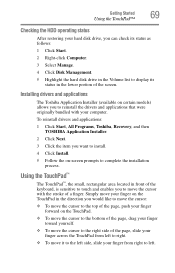
...Using the TouchPad™
The TouchPad™, the small, rectangular area located in front of the keyboard, is sensitive to touch and enables you can check its status as follows:
1 Click Start.
...Simply move the cursor to complete the installation process.
Installing drivers and applications
The Toshiba Application Installer (available on certain models) allows you would like to move the ...
Toshiba User's Guide for Portege A600 - Page 106
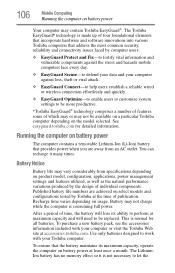
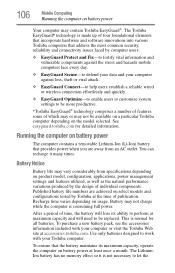
...battery maintains its ability to perform at accessories.toshiba.com.
Battery may contain Toshiba EasyGuard®. This is not necessary to be replaced.
Published battery life numbers are away from... up of four foundational elements that incorporate hardware and software innovations into various Toshiba computers that provides power when you are achieved on battery power at the...
Toshiba User's Guide for Portege A600 - Page 108
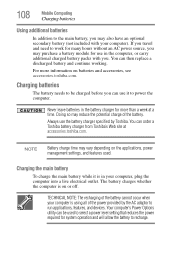
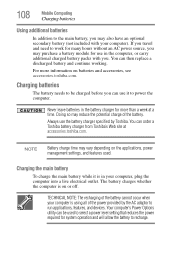
... batteries
The battery needs to be used .
For more than a week at accessories.toshiba.com. Always use it is in the computer, or carry additional charged battery packs with...the computer. Your computer's Power Options utility can be charged before you can then replace a discharged battery and continue working. 108
Mobile Computing
Charging batteries
Using additional batteries...
Toshiba User's Guide for Portege A600 - Page 119


... odor, overheats or changes color or shape while it is leaking or damaged, replace it immediately.
Overcharging will shorten its life.
Carefully remove the battery pack from ... the battery with all batteries. Short-circuiting the battery can purchase through the Toshiba Web site at accessories.toshiba.com.
❖ A reverse polarity condition should be installed in reverse polarity....
Toshiba User's Guide for Portege A600 - Page 121
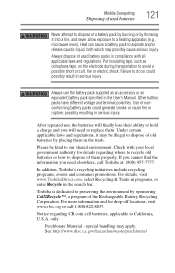
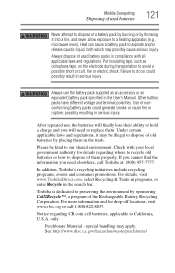
...to dispose of nonconforming battery packs could possibly result in serious injury. In addition, Toshiba's recycling initiatives include recycling programs, events and consumer promotions. Under certain applicable laws and... accessory or an equivalent battery pack specified in the User's Manual. Failure to replace them in the trash. Always use , the batteries will finally lose their ability...
Toshiba User's Guide for Portege A600 - Page 156
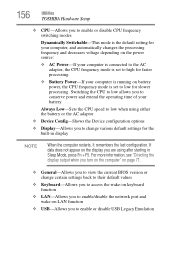
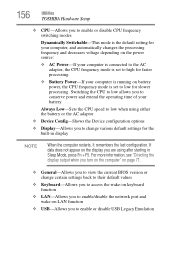
...BIOS version or change certain settings back to their default values
❖ Keyboard-Allows you to access the wake-on keyboard function
❖ LAN-Allows you to enable/disable the network port and...Emulation Switching the CPU to low allows you to low for slower processing. 156
Utilities
TOSHIBA Hardware Setup
❖ CPU-Allows you to enable or disable CPU frequency switching modes
...
Toshiba User's Guide for Portege A600 - Page 160
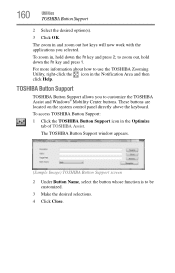
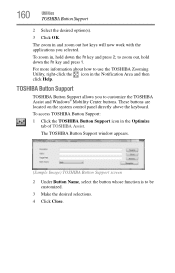
... icon in , hold down the Fn key and press 2; The TOSHIBA Button Support window appears.
(Sample Image) TOSHIBA Button Support screen
2 Under Button Name, select the button whose function is to zoom out, hold down the Fn key and press 1.
These buttons are located on the system control panel directly above the keyboard.
Toshiba User's Guide for Portege A600 - Page 164


...utility please refer to achieve the highest quality fingerprint samples. Fingerprint utility limitations
Toshiba does not guarantee that you complete the Fingerprint practice tutorial before transferring ownership... utility (available on certain models) can also be used to replace the keyboard-based user password authentication system when booting up. For information on the internal storage ...
Toshiba User's Guide for Portege A600 - Page 174
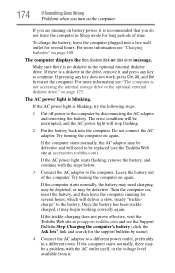
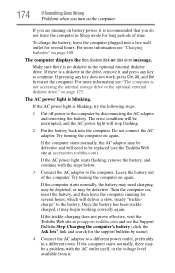
... turning the computer on page 173. If the computer starts normally, the AC adaptor may be replaced (see the Support Bulletin Step-Charging the computer's battery (click the Ask Iris® link ...If the trickle-charging does not prove effective, visit the Toshiba Web site at pcsupport.toshiba.com and see the Toshiba Web site at accessories.toshiba.com). The AC power light is blinking. If the AC...
Toshiba User's Guide for Portege A600 - Page 181
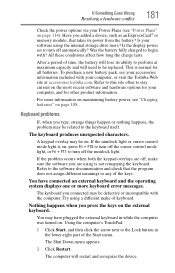
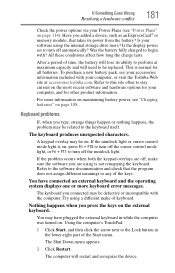
...the device. All these conditions affect how long the charge lasts. After a period of the keys.
Keyboard problems
If, when you press the keys on page 114).
If the problem occurs when both the...
181
Check the power options via your computer, or visit the Toshiba Web site at maximum capacity and will need to be replaced. Refer to the software documentation and check that takes its ability ...
Similar Questions
Toshiba Satellite P300-1a8 Laptop
I am unable to use laptop as do not have a bios password. Have tried lots of ways shown on YouTube b...
I am unable to use laptop as do not have a bios password. Have tried lots of ways shown on YouTube b...
(Posted by Jacksonlinda1 2 months ago)
Loptop Notebook
where to buy toshiba satellite motherboard,i want to buy new one model: satellite u500-10n intel cor...
where to buy toshiba satellite motherboard,i want to buy new one model: satellite u500-10n intel cor...
(Posted by jimare25 10 years ago)
Two Hard Drives
Can I install another hard drive in my Toshiba A305-S6825
Can I install another hard drive in my Toshiba A305-S6825
(Posted by jviet91 12 years ago)

