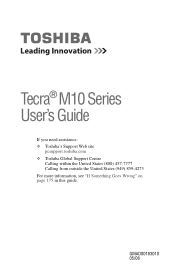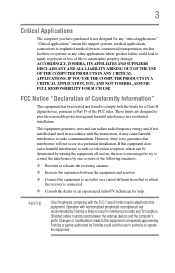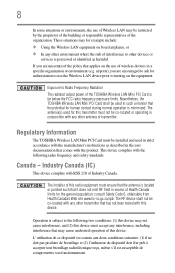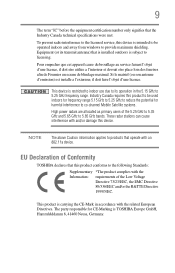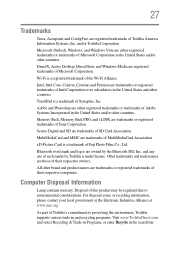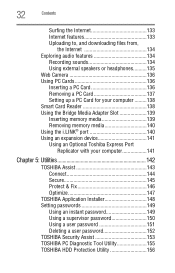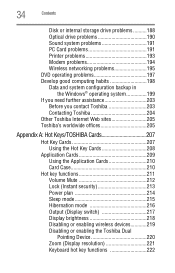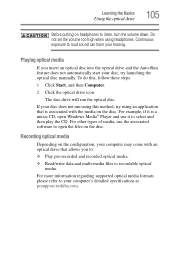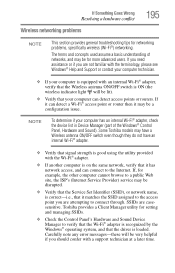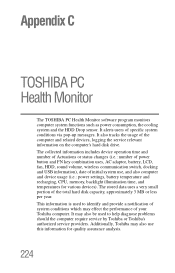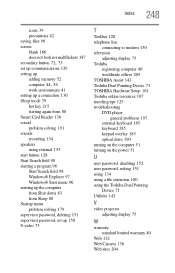Toshiba Tecra M10 Support Question
Find answers below for this question about Toshiba Tecra M10.Need a Toshiba Tecra M10 manual? We have 1 online manual for this item!
Question posted by temesgen66 on September 6th, 2012
Toshiba Tecra M10-10h No Sound
The person who posted this question about this Toshiba product did not include a detailed explanation. Please use the "Request More Information" button to the right if more details would help you to answer this question.
Current Answers
Related Toshiba Tecra M10 Manual Pages
Similar Questions
Toshiba Tecra M10 Ptmb3a-00m004 Not Powering On
First of i'd like to note that this does not have a battery.I plug it in but only the plug light com...
First of i'd like to note that this does not have a battery.I plug it in but only the plug light com...
(Posted by markwyeth75 1 year ago)
Cant Open Computer
i have a toshiba m10 and when i turn it on it comes up password and i dont know what to do as i dont...
i have a toshiba m10 and when i turn it on it comes up password and i dont know what to do as i dont...
(Posted by karenwilliamson31 9 years ago)
To Reset Bios Password For Tecra A9
I have my toshiba tecra A9 with a bios password bout I don't know to do it.help me to do it,please.
I have my toshiba tecra A9 with a bios password bout I don't know to do it.help me to do it,please.
(Posted by albertodombele 9 years ago)
Toshiba Laptop How Do I Shrink Print Size? It Is Too Large To Read Now!
I must have hit a key that has made the print on my screen so large that sentences can't be read. Ho...
I must have hit a key that has made the print on my screen so large that sentences can't be read. Ho...
(Posted by jimscurti 10 years ago)
My Toshiba Tecra Laptop Keyboard Has Stopped Working After A Small Knock
After a small knock my Toshiba Tecra A6 Laptop Keyboard has stopped working.Everything else works as...
After a small knock my Toshiba Tecra A6 Laptop Keyboard has stopped working.Everything else works as...
(Posted by CondMan 11 years ago)