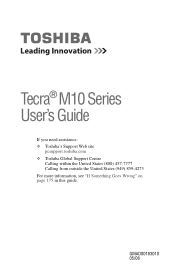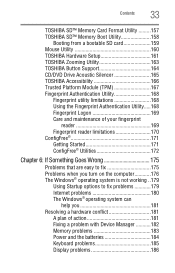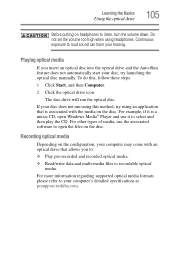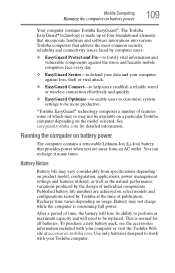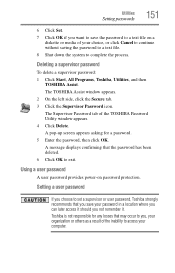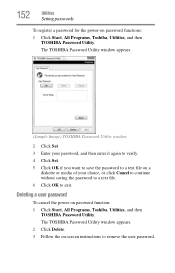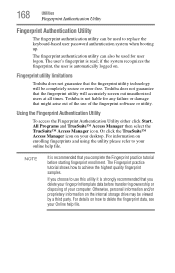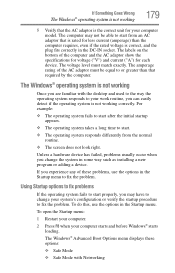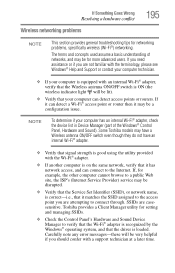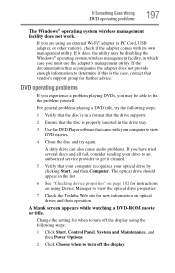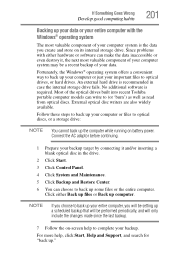Toshiba Tecra M10 Support and Manuals
Get Help and Manuals for this Toshiba item

View All Support Options Below
Free Toshiba Tecra M10 manuals!
Problems with Toshiba Tecra M10?
Ask a Question
Free Toshiba Tecra M10 manuals!
Problems with Toshiba Tecra M10?
Ask a Question
Most Recent Toshiba Tecra M10 Questions
Supervisor Password Removal
I want to remove the old supervisor password but I don't know the password, how can I remove it.
I want to remove the old supervisor password but I don't know the password, how can I remove it.
(Posted by sfakude71 6 years ago)
As I Can Enter My Fingerprint
i don't know how introduce my fingerprint
i don't know how introduce my fingerprint
(Posted by guiovanywwe 8 years ago)
Cant Open Computer
i have a toshiba m10 and when i turn it on it comes up password and i dont know what to do as i dont...
i have a toshiba m10 and when i turn it on it comes up password and i dont know what to do as i dont...
(Posted by karenwilliamson31 9 years ago)
Toshiba Laptop How Do I Shrink Print Size? It Is Too Large To Read Now!
I must have hit a key that has made the print on my screen so large that sentences can't be read. Ho...
I must have hit a key that has made the print on my screen so large that sentences can't be read. Ho...
(Posted by jimscurti 10 years ago)
Toshiba Tecra M10-10h No Sound
(Posted by temesgen66 11 years ago)
Toshiba Tecra M10 Videos
Popular Toshiba Tecra M10 Manual Pages
Toshiba Tecra M10 Reviews
We have not received any reviews for Toshiba yet.