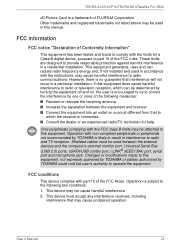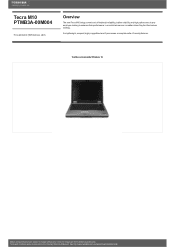Toshiba Tecra M10 PTMB3A-00M004 Support Question
Find answers below for this question about Toshiba Tecra M10 PTMB3A-00M004.Need a Toshiba Tecra M10 PTMB3A-00M004 manual? We have 2 online manuals for this item!
Question posted by markwyeth75 on September 18th, 2022
Toshiba Tecra M10 Ptmb3a-00m004 Not Powering On
First of i'd like to note that this does not have a battery.I plug it in but only the plug light comes on, it usually flashes 3 times then waits a few seconds to flash 3 times again. I've tried a new hard drive and checked the ram but the hardware seems fine.I'd like to get this thing running again, please reply back soon because i need this for a project, all the best ??
Current Answers
Answer #1: Posted by Technoprince123 on September 18th, 2022 10:23 PM
Please response if this answer is acceptable and solw your problem thanks
Related Toshiba Tecra M10 PTMB3A-00M004 Manual Pages
Similar Questions
New Hard Drive
Will this disk load windows on to a formtted HDD, or does it make it ready for an installation disk?
Will this disk load windows on to a formtted HDD, or does it make it ready for an installation disk?
(Posted by grahamvivan 8 years ago)
How To Put In New Hard Drive For Toshiba Satellite L675 S7106
(Posted by jicas 9 years ago)
How To Install A New Hard Drive On Toshiba Satellite C875d-s7225
(Posted by patfran 9 years ago)
How To Format You New Hard Drive And Restore Your System
(Posted by djacks2211 10 years ago)
How To Restore Factory Settings On A New Hard Drive For Toshiba P755-s5320?
my new Toshiba Satellite P755-S5320 hard disk fails so I have to replace it with new hard drive, can...
my new Toshiba Satellite P755-S5320 hard disk fails so I have to replace it with new hard drive, can...
(Posted by tatz13deathrider 11 years ago)