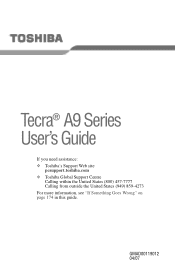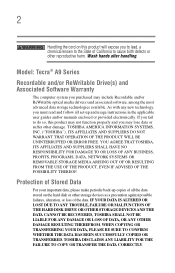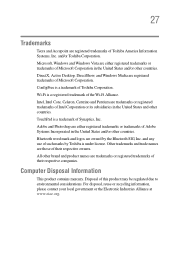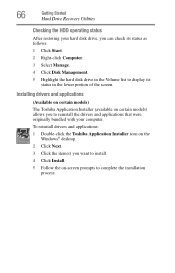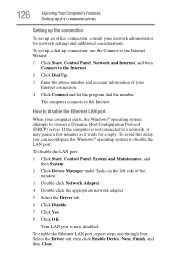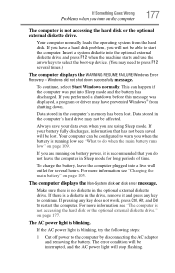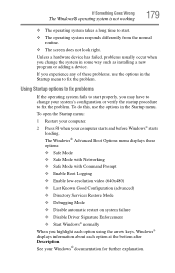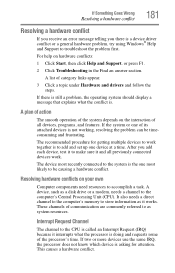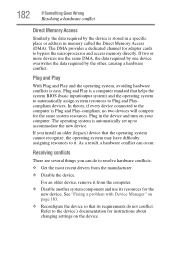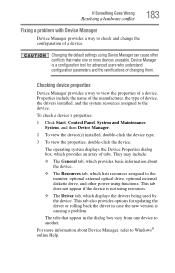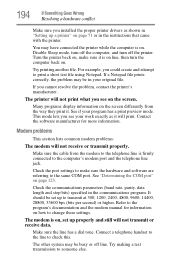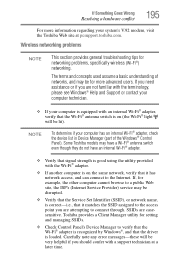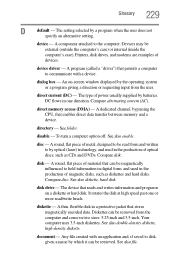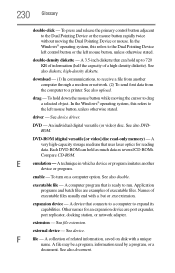Toshiba Tecra A9 Support Question
Find answers below for this question about Toshiba Tecra A9.Need a Toshiba Tecra A9 manual? We have 1 online manual for this item!
Current Answers
Answer #1: Posted by waelsaidani1 on August 13th, 2018 12:55 AM
Please visit the following site, Select an Operating System to see Drivers & Updates and continue with the driver downlaod. https://support.toshiba.com/support/modelHome?freeText=1816230
Related Toshiba Tecra A9 Manual Pages
Similar Questions
Battery Type To Fit Toshiba Laptop Tecra A50-c (model Ps56dc-00f001)?
(Posted by marileespragg 1 year ago)
To Reset Bios Password For Tecra A9
I have my toshiba tecra A9 with a bios password bout I don't know to do it.help me to do it,please.
I have my toshiba tecra A9 with a bios password bout I don't know to do it.help me to do it,please.
(Posted by albertodombele 9 years ago)
My Wifi Is Not Working On My Toshiba Laptop..the Message Is Regarding The Driver
The message is refering to the drivers not installed. I am unsure on what to do. The Satellite # is ...
The message is refering to the drivers not installed. I am unsure on what to do. The Satellite # is ...
(Posted by cashagents 10 years ago)
How 2 Download The Blue Tooth Drive
could any one tell me how 2 download the drive of blue tooth
could any one tell me how 2 download the drive of blue tooth
(Posted by zairallil 11 years ago)