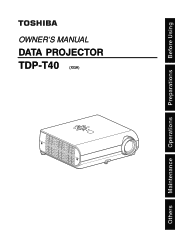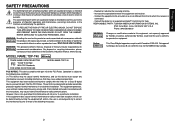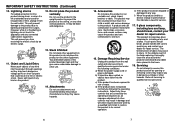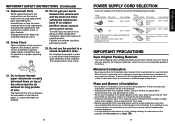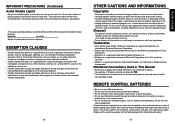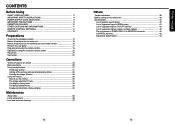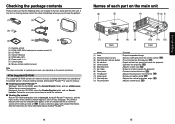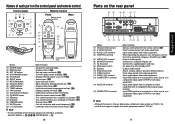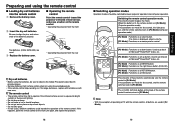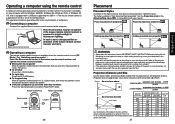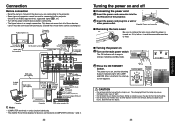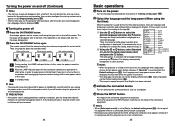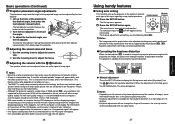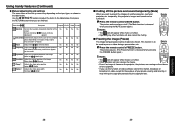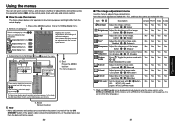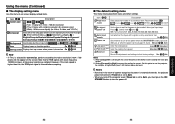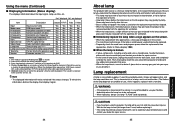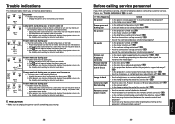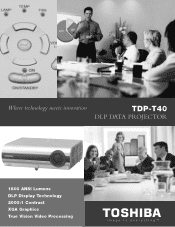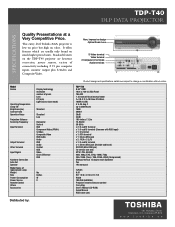Toshiba TDP-T40 Support Question
Find answers below for this question about Toshiba TDP-T40.Need a Toshiba TDP-T40 manual? We have 2 online manuals for this item!
Question posted by singlaanil on December 1st, 2011
Remote Alternative For Toshiba Tdp-t40
can i use sharp project remote with toshiba.
Current Answers
Related Toshiba TDP-T40 Manual Pages
Similar Questions
Camera Of Projector Toshiba-tdp-sc25u
Can i use the projection camera of the Toshiba-TDP-SC25U projector for PC or Laptop?
Can i use the projection camera of the Toshiba-TDP-SC25U projector for PC or Laptop?
(Posted by tranlocquangvinh 8 years ago)
Toshiba Projector Tdp-t45 Ceiling Mounted Will Not Turn Off With Remote
(Posted by office85799 10 years ago)
Toshiba Projector Tdp - T95 Power Protect.
How to fix toshiba projector TDP -T95,power will stand by after 30 second and appears fan symbol on ...
How to fix toshiba projector TDP -T95,power will stand by after 30 second and appears fan symbol on ...
(Posted by aminfinafia82 11 years ago)
Where We Will Get Toshiba Tdp Tw355 Projector Remote In Chennai
(Posted by ravikumarg22 11 years ago)
Toshiba Tdp-t45 Data Projector Foot Adjuster Replacement
Need a replacement for the Foot Adjuster for our Toshiba TDP -T45 Data Projector
Need a replacement for the Foot Adjuster for our Toshiba TDP -T45 Data Projector
(Posted by jwhite57839 11 years ago)