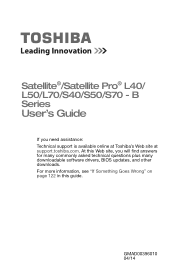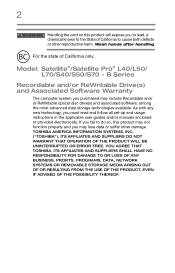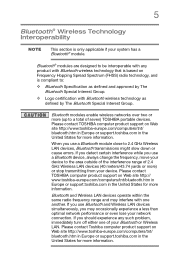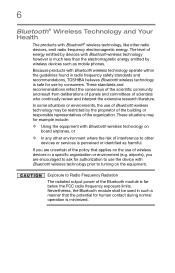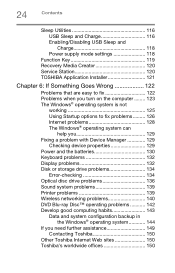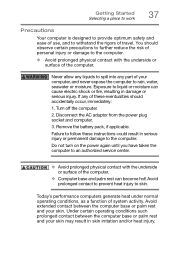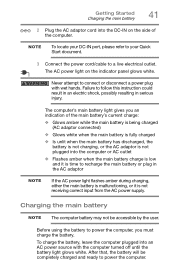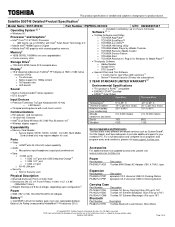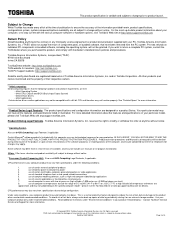Toshiba Satellite S55t-B5233 Support Question
Find answers below for this question about Toshiba Satellite S55t-B5233.Need a Toshiba Satellite S55t-B5233 manual? We have 2 online manuals for this item!
Question posted by lichfiji on April 18th, 2015
Turn Off Touchpad
The person who posted this question about this Toshiba product did not include a detailed explanation. Please use the "Request More Information" button to the right if more details would help you to answer this question.
Current Answers
Related Toshiba Satellite S55t-B5233 Manual Pages
Similar Questions
Toshiba Satellite S55t-b5233 Booting Problem
my computer is not booting all i t shows is Toshiba Leading Innovation then back lights appears and ...
my computer is not booting all i t shows is Toshiba Leading Innovation then back lights appears and ...
(Posted by collinsnjoroge 7 years ago)
Touch Screen Stopped Working.
Tried disable/enable HID touch screen but still nothing.
Tried disable/enable HID touch screen but still nothing.
(Posted by asa66sobb 8 years ago)
How To Reset Toshiba Laptop Satellite C50-a546 Bios Password
How To Reset Toshiba Laptop Satellite c50-a546 Bios Password
How To Reset Toshiba Laptop Satellite c50-a546 Bios Password
(Posted by mohmoh1980 9 years ago)
Toshiba Laptop Satellite C855-s5214 Touchpad Does Not Work
(Posted by kc8dlape 10 years ago)
Toshiba Laptop Satellite L355-s7915
how to reset the bios password on toshiba laptop satellite L355-s7915
how to reset the bios password on toshiba laptop satellite L355-s7915
(Posted by pctechniciandallas 12 years ago)