Toshiba Satellite P875-S7200 Support Question
Find answers below for this question about Toshiba Satellite P875-S7200.Need a Toshiba Satellite P875-S7200 manual? We have 1 online manual for this item!
Question posted by oathpcr on July 7th, 2014
How Do I Install Memory In My Toshiba Satellite Laptop P875-s7200
The person who posted this question about this Toshiba product did not include a detailed explanation. Please use the "Request More Information" button to the right if more details would help you to answer this question.
Current Answers
There are currently no answers that have been posted for this question.
Be the first to post an answer! Remember that you can earn up to 1,100 points for every answer you submit. The better the quality of your answer, the better chance it has to be accepted.
Be the first to post an answer! Remember that you can earn up to 1,100 points for every answer you submit. The better the quality of your answer, the better chance it has to be accepted.
Related Toshiba Satellite P875-S7200 Manual Pages
User Guide - Page 1


GMAD00306010 05/12 Satellite®/Satellite Pro® P800 Series User's Guide
If you will find answers for many commonly asked technical questions plus many downloadable software drivers, BIOS...more information, see "If Something Goes Wrong" on page 141 in this Web site, you need assistance: Technical support is available online at Toshiba's Web site at support.toshiba.com. At this guide.
User Guide - Page 2


... user guides and/or manuals enclosed or provided electronically. Model: Satellite®/Satellite Pro® P800 Series
Recordable and/or ReWritable Drive(s) and ...Associated Software Warranty
The computer system you fail to cause birth defects or other damage.
TOSHIBA AMERICA INFORMATION SYSTEMS, INC. ("TOSHIBA...
User Guide - Page 3


...help. IF YOU USE THE COMPUTER PRODUCTS IN A CRITICAL APPLICATION, YOU, AND NOT TOSHIBA, ASSUME FULL RESPONSIBILITY FOR SUCH USE. If this equipment.
Shielded cables must be used...interference will not occur in a residential installation. Changes or modifications made to this equipment not expressly approved by Toshiba or parties authorized by Toshiba could lead to injury to provide reasonable...
User Guide - Page 5


... of the 5.25 GHz to 5.35 GHz and 5.65 GHz to co-channel Mobile Satellite systems.
High power radars are uncertain of the policy that operate with and/or damage ...other environment where the risk of wireless devices in radio frequency safety standards and recommendations, TOSHIBA believes Wireless LAN is perceived or identified as primary users of the organization.
These radar...
User Guide - Page 6


... emit RF field in such a manner that is installed outdoors is subject to Radio Frequency Radiation The radiated output power of the TOSHIBA Wireless LAN Mini PCI Card is intended to the ... far below the FCC radio frequency exposure limits. Si le matriel (ou son antenne d'emission) est installe a l'exterieur, il doit faire l'objet d'une licence. Canada -
Equipment (or its transmit antenna)...
User Guide - Page 7


... GHz to 5.25 GHz to reduce the potential for harmful interference to co-channel Mobile Satellite systems. High power radars are allocated as primary users of the 5.25 GHz to ...GHz to 5.25 GHz frequency range. Industry Canada requires this device. EU Declaration of Conformity
TOSHIBA declares that this product conforms to the following Standards: Supplementary *The product complies with the ...
User Guide - Page 17
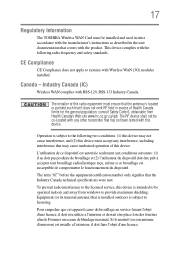
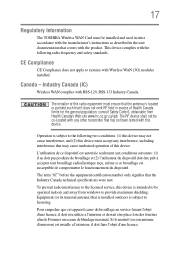
... has not been tested with this device.
Si le matriel (ou son antenne d'emission) est installe a l'exterieur, il doit faire l'objet d'une licence.
Equipment (or its transmit antenna) that... certification number only signifies that is installed outdoors is subject to licensing. 17
Regulatory Information
The TOSHIBA Wireless WAN Card must be installed and used in strict accordance with ...
User Guide - Page 23


... Registering your computer with Toshiba 45 Adding optional external devices 45 Adding memory (optional 46
Installing a memory module 46 Removing a memory module 51 Checking total memory 54 Recovering the Internal Storage...Internal Storage Drive 70 Checking status of the internal storage drive ..........72 Installing drivers and applications 72 Using the touch pad 73 Adjusting touch pad ...
User Guide - Page 45


... time you turn off the power again until the operating system has loaded completely. Registering your computer with Toshiba
Setting up your software. Adding optional external devices
NOTE
Before adding external devices or memory, Toshiba recommends setting up your software
When you may vary according to set up your software" on page 45...
User Guide - Page 46
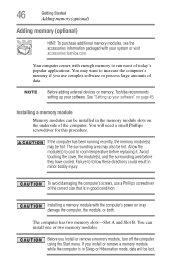
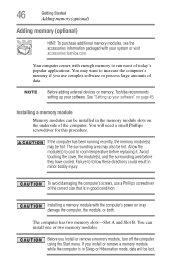
.... To avoid damaging the computer's screws, use complex software or process large amounts of the computer. NOTE
Before adding external devices or memory, Toshiba recommends setting up your software. You will be hot. If you install or remove a memory module while the computer is in minor bodily injury.
Installing a memory module
Memory modules can install one or two...
User Guide - Page 54
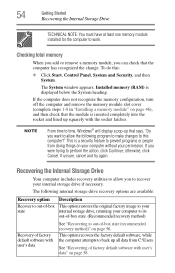
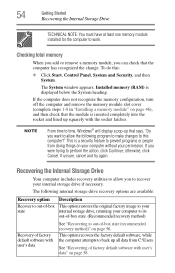
... System.
This is a security feature to perform the action, click Continue;
If the computer does not recognize the memory configuration, turn off the computer and remove the memory module slot cover (complete steps 1-8 in "Installing a memory module" on page 56. otherwise, click Cancel.
See "Recovering of factory default software with user's data
See "Recovering...
User Guide - Page 124
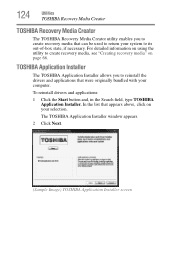
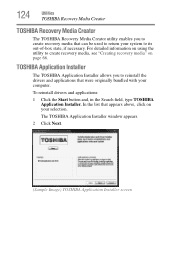
... appears above, click on page 66. To reinstall drivers and applications:
1 Click the Start button and, in the Search field, type TOSHIBA Application Installer.
The TOSHIBA Application Installer window appears.
2 Click Next.
(Sample Image) TOSHIBA Application Installer screen For detailed information on using the utility to create recovery media, see "Creating recovery media" on your computer...
User Guide - Page 139


...to install the updates if you can then choose to help diagnose problems should the computer require service by TOSHIBA or TOSHIBA's... authorized service providers. This information is not limited to identify and provide a notification of system conditions that may use , and also computer and device usage (e.g.: power settings, battery temperature and recharging, CPU, memory...
User Guide - Page 164


... Web sites
❖ Consult the dealer from whom you purchased your best source for Toshiba laptop users
For the detailed specifications for other product information, be sure to regularly check the Toshiba Web site at support.toshiba.com.
Contacting Toshiba
Toshiba's Technical Support Web site
For technical support, or to stay current on the most recent...
User Guide - Page 182
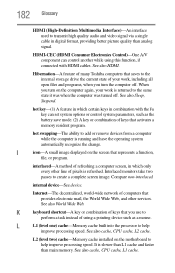
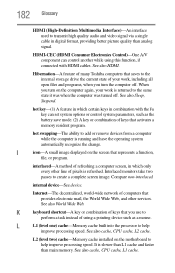
... device-See device. See also World Wide Web.
Hibernation-A feature of many Toshiba computers that saves to the same state it was when the computer was turned...or combination of pixels is slower than L1 cache and faster than analog signal.
L2 (level two) cache-Memory cache installed on the screen that provides electronic mail, the World Wide Web, and other line of keys that you...
User Guide - Page 191
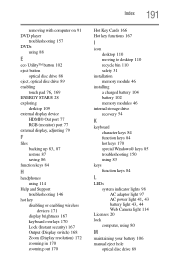
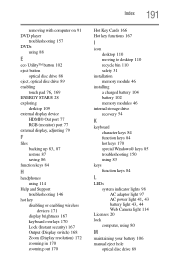
...
Index 191
Hot Key Cards 166 Hot key functions 167
I
icon desktop 110 moving to desktop 110 recycle bin 110 safety 31
installation memory module 46
installing a charged battery 104 battery 102 memory modules 46
internal storage drive recovery 54
K
keyboard character keys 84 function keys 84 hot keys 170 special Windows® keys...
User Guide - Page 192


... 116 using 115
memory module installation 46 inserting into socket 49
removing 51, 53
microphone using 113
monitor connecting 78
monitor problems troubleshooting 151
monitoring battery power 97 mouse utility 131 moving the computer 80
N
network accessing 113 connecting your computer 113
networking wireless 112
notification area 112
O
online resources Toshiba 92
optical...
User Guide - Page 193


...100 precautions safety 38 printer troubleshooting 155 problem solving contacting Toshiba 164 Startup options 145 program, starting 85 program, ...creating recovery media 66 erasing internal storage drive 70 installing drivers and applications
72 internal storage drive 54 out...computer off 92
battery from the computer 103 memory module 51 memory module slot cover 48 restore points troubleshooting ...
User Guide - Page 194
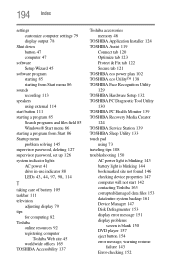
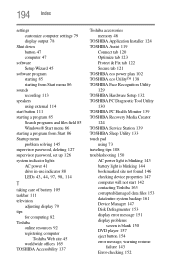
..., 97, 98, 114
T
taking care of battery 105 taskbar 111 television
adjusting display 79 tips
for computing 82 Toshiba
online resources 92 registering computer
Toshiba Web site 45 worldwide offices 165 TOSHIBA Accessibility 137
Toshiba accessories memory 46
TOSHIBA Application Installer 124 TOSHIBA Assist 119
Connect tab 120 Optimize tab 123 Protect & Fix tab 122 Secure tab 121...
User Guide - Page 195


..., Windows®
operating system 146 high-pitched noise 155 installing hardware/software 161 keyboard 150 keyboard will not respond 142 memory problems 148 missing files/trouble accessing a
drive 152 on-...user password, setting 127
using a microphone 113 computer lock 80 DVDs 88 Memory card reader 115 optical disc drive 88 TOSHIBA eco power plan 102 touch pad 73 Web Camera 114
using the keyboard...
Similar Questions
How To Replace Keyboard On Toshiba Satellite Laptop P875
(Posted by Sadoju 9 years ago)
How To Install Memory Satellite P875-s7200
(Posted by ejerkt 9 years ago)
Can A Second Hard Drive Be Installed In A Toshiba P875-s7200 Specs
(Posted by hnjoep 9 years ago)
Toshiba Satellite P875-s7102 How To Install Memory
(Posted by b1dcr 10 years ago)
How To Replace Toshina Satellite Keyboard P875-s7200
(Posted by toPtyDebbi 10 years ago)

