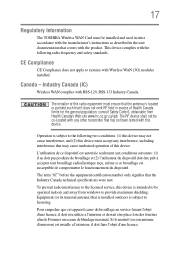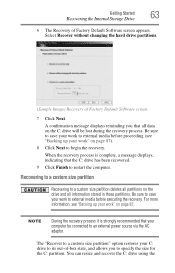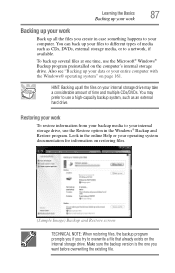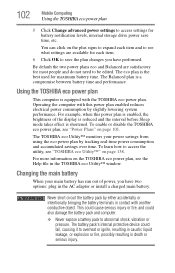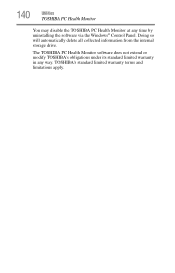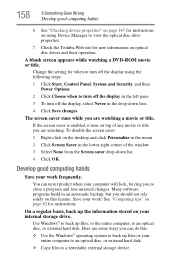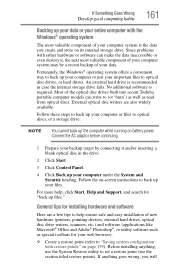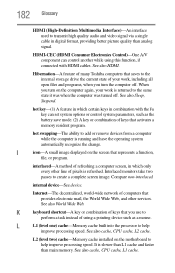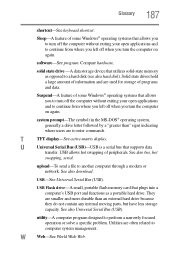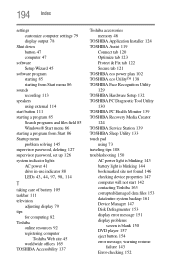Toshiba Satellite P875-S7200 Support Question
Find answers below for this question about Toshiba Satellite P875-S7200.Need a Toshiba Satellite P875-S7200 manual? We have 1 online manual for this item!
Question posted by hnjoep on July 14th, 2014
Can A Second Hard Drive Be Installed In A Toshiba P875-s7200 Specs
The person who posted this question about this Toshiba product did not include a detailed explanation. Please use the "Request More Information" button to the right if more details would help you to answer this question.
Current Answers
Related Toshiba Satellite P875-S7200 Manual Pages
Similar Questions
How To Install Secondary Hard Drive
details for installing hard drive
details for installing hard drive
(Posted by 1death9ocelot 6 years ago)
How To Replace Hard Drive In Toshiba Satellite P875-s7200
(Posted by inafou 9 years ago)
How To Add A Second Hard Drive To The Satellite P875-s7200
(Posted by Wismewo 9 years ago)
In Exchange The Hard Drive Of The E305-s1995 Laptop? The Back Compartment Has To
Replacing Hard Drive laptop E305-S1995
Replacing Hard Drive laptop E305-S1995
(Posted by Souzagf 11 years ago)