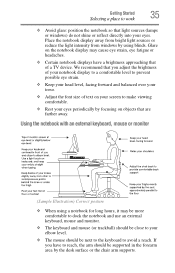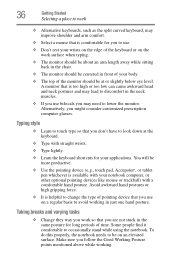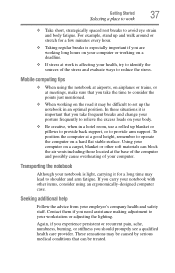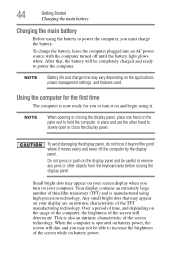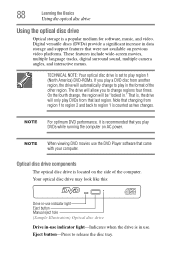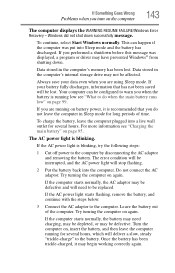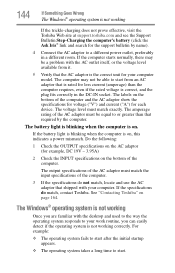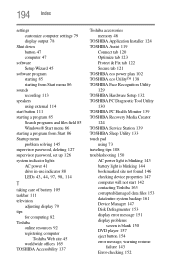Toshiba Satellite P870 Support Question
Find answers below for this question about Toshiba Satellite P870.Need a Toshiba Satellite P870 manual? We have 1 online manual for this item!
Question posted by danielson1 on June 14th, 2014
My Tv Mdel #56hm66 Orange Lights Blinking & Tv Won't Come On
The person who posted this question about this Toshiba product did not include a detailed explanation. Please use the "Request More Information" button to the right if more details would help you to answer this question.
Current Answers
Related Toshiba Satellite P870 Manual Pages
Similar Questions
Power Led Blinking From Orange Light To Green Light Than Back To Orange
(Posted by phlinetops96 11 months ago)
When Plugged In I Get An Amber Light Blinking But Not Turning On
My Toshiba asked me to hit F1 to continue then stopped working now all i get is a blinking amber lig...
My Toshiba asked me to hit F1 to continue then stopped working now all i get is a blinking amber lig...
(Posted by rajbalkaran 2 years ago)
How To Solve Toshiba Tecra A11-s3530 Orange Light Blinking
friends can u please help me to solve my laptop problem I have a Toshiba tecra a11_s3530 I connected...
friends can u please help me to solve my laptop problem I have a Toshiba tecra a11_s3530 I connected...
(Posted by peterearborwah 8 years ago)
Where Is The Reset Button On The Flat Screen Toshiba Tv Located?
Our tv went off and we can not get the power to come back on is their a reset buton if so were is it...
Our tv went off and we can not get the power to come back on is their a reset buton if so were is it...
(Posted by mikjorob 9 years ago)
Toshiba Satellite L755-s5156 Orange Light Blinking
toshiba satellite l755-s5156 orange light blinking
toshiba satellite l755-s5156 orange light blinking
(Posted by dmcauley72405 11 years ago)