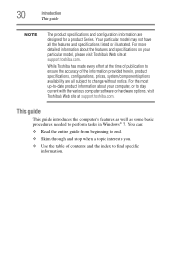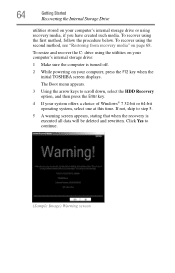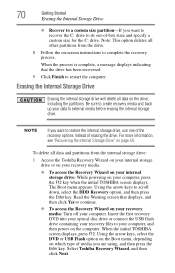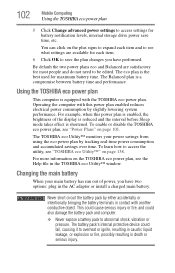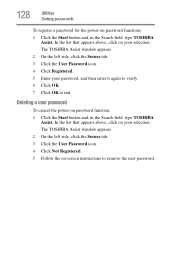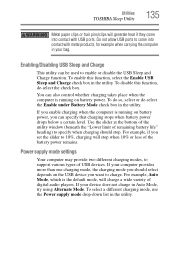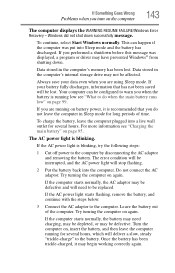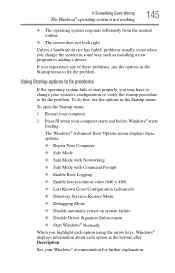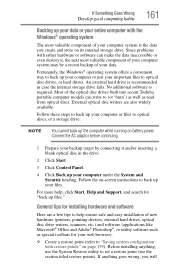Toshiba Satellite P870 Support and Manuals
Get Help and Manuals for this Toshiba item

View All Support Options Below
Free Toshiba Satellite P870 manuals!
Problems with Toshiba Satellite P870?
Ask a Question
Free Toshiba Satellite P870 manuals!
Problems with Toshiba Satellite P870?
Ask a Question
Most Recent Toshiba Satellite P870 Questions
How Can I Change The Name On The Upper Left Of My Lcd Display On Toshiba Dkt3210
(Posted by paula10284 9 years ago)
Why Does My Laptop Keep Rebooting Itself?
fresh from the box Toshiba Satellite C50 series won't quit rebooting with the message: "your PC ran ...
fresh from the box Toshiba Satellite C50 series won't quit rebooting with the message: "your PC ran ...
(Posted by SarahSoda4 9 years ago)
My Tv Mdel #56hm66 Orange Lights Blinking & Tv Won't Come On
(Posted by danielson1 9 years ago)
Where Is The Reset Button On The Flat Screen Toshiba Tv Located?
Our tv went off and we can not get the power to come back on is their a reset buton if so were is it...
Our tv went off and we can not get the power to come back on is their a reset buton if so were is it...
(Posted by mikjorob 9 years ago)
Where To Find Wireless Drivers For Toshiba Satellite C55-a5105
(Posted by dimitrovinc 9 years ago)
Toshiba Satellite P870 Videos
Popular Toshiba Satellite P870 Manual Pages
Toshiba Satellite P870 Reviews
We have not received any reviews for Toshiba yet.