Toshiba Satellite P870 PSPLFC-08F003 Support and Manuals
Get Help and Manuals for this Toshiba item
This item is in your list!

View All Support Options Below
Free Toshiba Satellite P870 PSPLFC-08F003 manuals!
Problems with Toshiba Satellite P870 PSPLFC-08F003?
Ask a Question
Free Toshiba Satellite P870 PSPLFC-08F003 manuals!
Problems with Toshiba Satellite P870 PSPLFC-08F003?
Ask a Question
Popular Toshiba Satellite P870 PSPLFC-08F003 Manual Pages
Users Manual Canada; English - Page 3
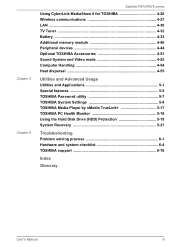
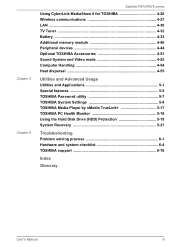
... Utilities and Applications 5-1 Special features 5-5 TOSHIBA Password utility 5-7 TOSHIBA System Settings 5-9 TOSHIBA Media Player by sMedio TrueLink 5-17 TOSHIBA PC Health Monitor 5-18 Using the Hard Disk Drive (HDD) Protection 5-19 System Recovery 5-21
Troubleshooting Problem solving process 6-1 Hardware and system checklist 6-4 TOSHIBA support 6-16
Index
Glossary
User's Manual
iii
Users Manual Canada; English - Page 4
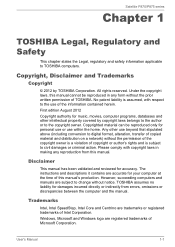
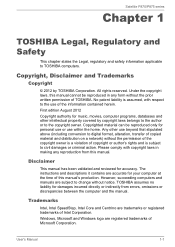
... manual's production. The instructions and descriptions it contains are trademarks or registered trademarks of this manual...TOSHIBA. TOSHIBA assumes no liability for accuracy. Satellite P870/P875 series
Chapter 1
TOSHIBA Legal, Regulatory and Safety
This chapter states the Legal, regulatory and safety information applicable to change without notice. However, succeeding computers and manuals...
Users Manual Canada; English - Page 12
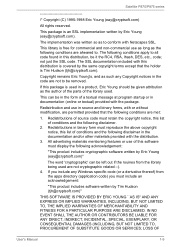
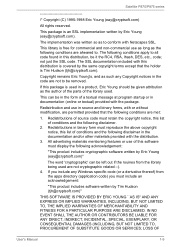
...parts of the library used. The SSL documentation included with this package is free for commercial and non-commercial use as long as such any Windows specific code... SUBSTITUTE GOODS OR SERVICES;
Redistributions of source code must reproduce the...code. LOSS OF
User's Manual
1-9 The following conditions are aheared to conform with or without modification, are met:
1.
Satellite P870...
Users Manual Canada; English - Page 18
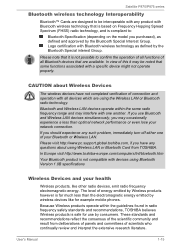
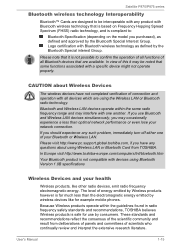
... is compliant to:
Bluetooth Specification (depending on the model you should experience any questions...support.global.toshiba.com, if you may interfere with one of all devices which are available. User's Manual
1-15
Satellite P870/P875 series
Bluetooth wireless technology Interoperability
Bluetooth™ Cards are designed to be noted that some functions associated with a specific...
Users Manual Canada; English - Page 23


... of emissions.
3. About the JEITA 5GHz Wireless LAN supports W52/W53/W56 Channel. Contact an authorized TOSHIBA service provider if you have problems with any of the equipment listed above.
2. OF ... for Bluetooth The indication shown below appears on this product to 2,483.5MHz. Satellite P870/P875 series
stations for mobile object identification systems (RFID) used , change the frequency...
Users Manual Canada; English - Page 97
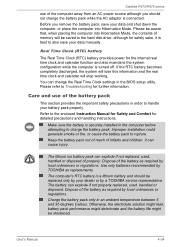
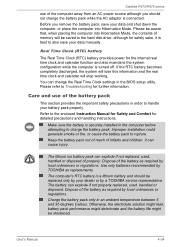
... the hard disk drive, although for detailed precautions and handling instructions.
Please refer to rupture.
The computer's RTC battery is connected.
Before you should not change the Real Time Clock settings in the BIOS setup utility. Care and use of the battery as replacements. Make sure the battery is turned off. Dispose of the...
Users Manual Canada; English - Page 126
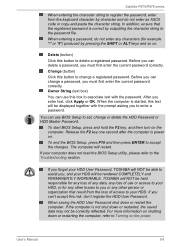
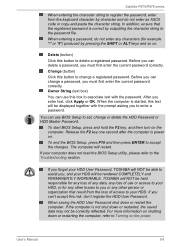
... the computer is power on the computer. To end the BIOS Setup, press F10 and then press ENTER to accept the changes. TOSHIBA will NOT be rendered COMPLETELY and PERMANENTLY INOPERABLE. Before you can use BIOS Setup to set, change a registered password. You can delete a password, you enter text, click Apply or OK.
For more information...
Users Manual Canada; English - Page 145
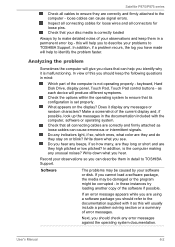
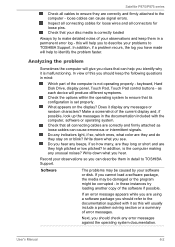
... messages in a permanent error log - If you cannot load a software package, the media may be corrupted - What appears on or blink? Record your disc media is not operating properly -
Satellite P870/P875 series
Check all cables to ensure they are correctly and firmly attached to ensure that its configuration is set properly.
loose cables...
Users Manual Canada; English - Page 151


... should always follow the instructions with the screen cleaner and always ensure you should reformat the Hard Disk Drive and then reload the operating system and all other files and data. Procedure
These marks may be fragmented -
Slow performance
The files on the computer's display panel.
Satellite P870/P875 series
Problem
Markings appear on...
Users Manual Canada; English - Page 152
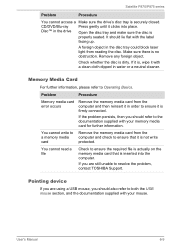
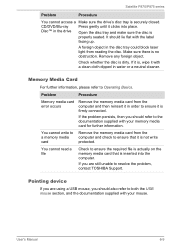
...'s Manual
6-9 Pointing device
If you should lie flat with your memory media card for further information. It should also refer to resolve the problem, contact TOSHIBA Support.
If you are using a USB mouse, you are still unable to both the USB mouse section, and the documentation supplied with the label
facing up. Satellite P870/P875 series
Problem...
Users Manual Canada; English - Page 153


... are still unable to resolve the problem, contact TOSHIBA Support.
The on-screen pointer moves too fast or too slow
The reaction of Touch pad is either too sensitive or not sensitive enough. Adjust the touch Sensitivity. User's Manual
6-10 Try moving the mouse again after waiting a short while.
Set the Double Click Speed as...
Users Manual Canada; English - Page 154
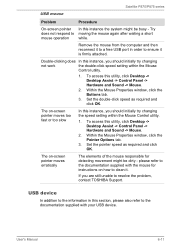
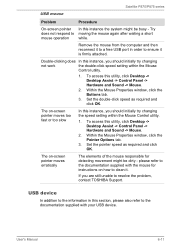
....
2.
The elements of the mouse responsible for instructions on -screen pointer moves erratically
In this utility,...Set the double-click speed as required and click OK. Set the pointer speed as required and click OK.
Within the Mouse Properties window, click the Buttons tab.
3. Satellite P870/P875 series
USB mouse
Problem...problem, contact TOSHIBA Support.
User's Manual
6-11
Users Manual Canada; English - Page 157
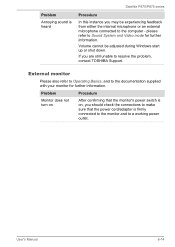
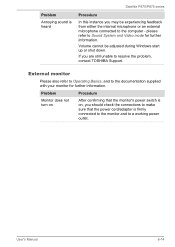
... on
After confirming that the monitor's power switch is on, you should check the connections to make sure that the power cord/adaptor is heard
Satellite P870/P875 series
Procedure
In this instance you are still unable to Sound System and Video mode for further information. please refer to resolve the problem, contact TOSHIBA Support.
Users Manual Canada; English - Page 158


... only.
Satellite P870/P875 series
Problem
Procedure
No display
Try adjusting the contrast and brightness controls on LAN function consumes power even when the system is in Sleep Mode. To keep this occurs, press the function key to re-set for a firm cable connection between the LAN jack and the LAN hub. Display error occurs...
Users Manual Canada; English - Page 159


... more information on Bluetooth wireless communication, please refer to ensure the computer's Wireless Communication function is installed in the computer - Problem
Procedure
Cannot access Bluetooth device
Check to Operating Basics. Satellite P870/P875 series
Wireless LAN
If the following :
Review troubleshooting sections in the documentation supplied with another Bluetooth controller.
Toshiba Satellite P870 PSPLFC-08F003 Reviews
Do you have an experience with the Toshiba Satellite P870 PSPLFC-08F003 that you would like to share?
Earn 750 points for your review!
We have not received any reviews for Toshiba yet.
Earn 750 points for your review!
