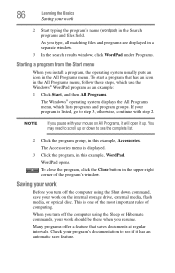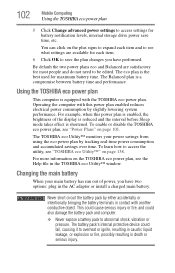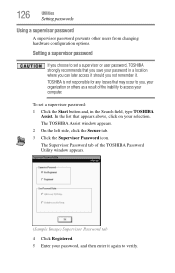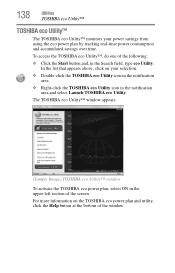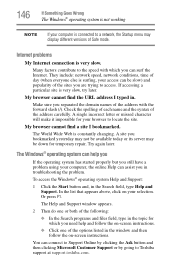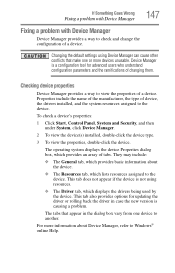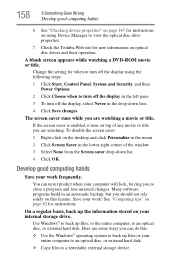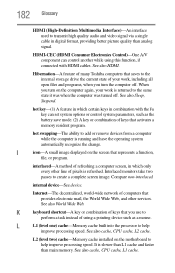Toshiba Satellite P870 Support Question
Find answers below for this question about Toshiba Satellite P870.Need a Toshiba Satellite P870 manual? We have 1 online manual for this item!
Question posted by paula10284 on June 30th, 2014
How Can I Change The Name On The Upper Left Of My Lcd Display On Toshiba Dkt3210
The person who posted this question about this Toshiba product did not include a detailed explanation. Please use the "Request More Information" button to the right if more details would help you to answer this question.
Current Answers
Related Toshiba Satellite P870 Manual Pages
Similar Questions
How To Reset Toshiba Laptop Satellite C50-a546 Bios Password
How To Reset Toshiba Laptop Satellite c50-a546 Bios Password
How To Reset Toshiba Laptop Satellite c50-a546 Bios Password
(Posted by mohmoh1980 9 years ago)
Why Does My Laptop Keep Rebooting Itself?
fresh from the box Toshiba Satellite C50 series won't quit rebooting with the message: "your PC ran ...
fresh from the box Toshiba Satellite C50 series won't quit rebooting with the message: "your PC ran ...
(Posted by SarahSoda4 9 years ago)
How To Clean Toshiba Satellite P870 Laptop Fan
(Posted by justfluffy 10 years ago)
How Long Do I Charge The Battery On Newly Opened P870 Laptop
(Posted by No01012008 11 years ago)
Toshiba Laptop Satellite L355-s7915
how to reset the bios password on toshiba laptop satellite L355-s7915
how to reset the bios password on toshiba laptop satellite L355-s7915
(Posted by pctechniciandallas 12 years ago)