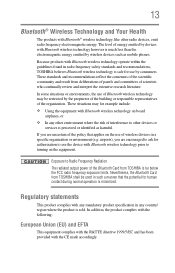Toshiba Satellite P870 Support Question
Find answers below for this question about Toshiba Satellite P870.Need a Toshiba Satellite P870 manual? We have 1 online manual for this item!
Question posted by justfluffy on April 26th, 2014
How To Clean Toshiba Satellite P870 Laptop Fan
The person who posted this question about this Toshiba product did not include a detailed explanation. Please use the "Request More Information" button to the right if more details would help you to answer this question.
Current Answers
Related Toshiba Satellite P870 Manual Pages
Similar Questions
Why Does My Laptop Keep Rebooting Itself?
fresh from the box Toshiba Satellite C50 series won't quit rebooting with the message: "your PC ran ...
fresh from the box Toshiba Satellite C50 series won't quit rebooting with the message: "your PC ran ...
(Posted by SarahSoda4 9 years ago)
Where To Find Wireless Drivers For Toshiba Satellite C55-a5105
(Posted by dimitrovinc 9 years ago)
Toshiba Satellite C55t Laptop Screen Is Shorting When Sitting On Soft Surface
Toshiba Satellite C55t laptop screen is flickering and going black when the computer is on a soft su...
Toshiba Satellite C55t laptop screen is flickering and going black when the computer is on a soft su...
(Posted by mikeandjenny1 9 years ago)
How To Clean Toshiba Satellite L635 Laptop Fan
(Posted by jrcadkin 10 years ago)
How Long Do I Charge The Battery On Newly Opened P870 Laptop
(Posted by No01012008 11 years ago)