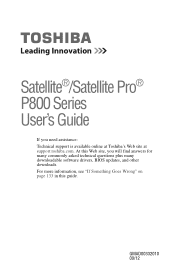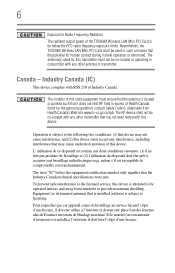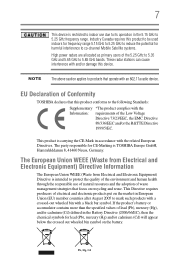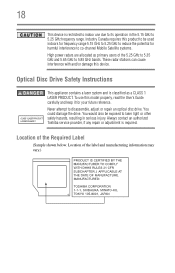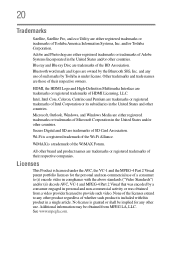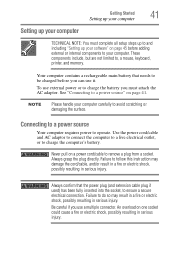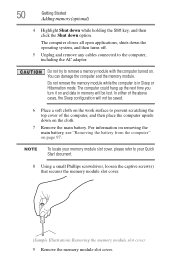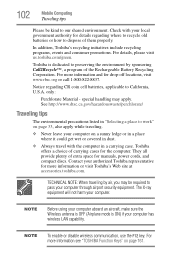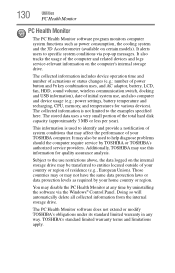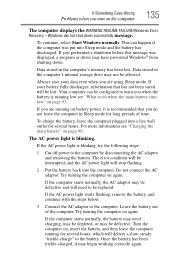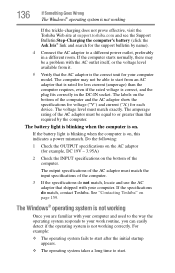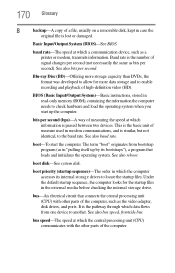Toshiba Satellite P855-S5312 Support Question
Find answers below for this question about Toshiba Satellite P855-S5312.Need a Toshiba Satellite P855-S5312 manual? We have 1 online manual for this item!
Question posted by gcerda1969 on January 4th, 2017
Bios Battery Located?
Current Answers
Answer #1: Posted by hzplj9 on January 4th, 2017 1:23 PM
http://support.toshiba.com/support/modelHome?freeText=3478498
There is a section on "how to" If you scroll through the options you will see various ways to fix your laptop. If you are able to access the bios then you can load the default values. This will normally solve a large amount of problems. If the bios is locked out. Then some models require contacting Toshiba. However try this Youtube link.
www.youtube.com/watch?v=OR7qAigtNMU
Hope that helps
Answer #2: Posted by BusterDoogen on January 4th, 2017 3:02 PM
I hope this is helpful to you!
Please respond to my effort to provide you with the best possible solution by using the "Acceptable Solution" and/or the "Helpful" buttons when the answer has proven to be helpful. Please feel free to submit further info for your question, if a solution was not provided. I appreciate the opportunity to serve you!
Related Toshiba Satellite P855-S5312 Manual Pages
Similar Questions
when I turn on my Toshiba when it powers up it asks for a password and I dont know what it is so I w...
How To Reset Toshiba Laptop Satellite c50-a546 Bios Password
how to reset the bios password on toshiba laptop satellite L355-s7915