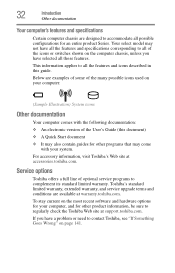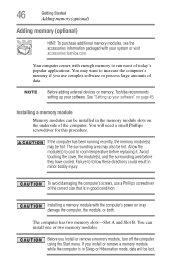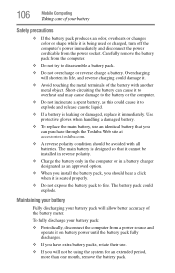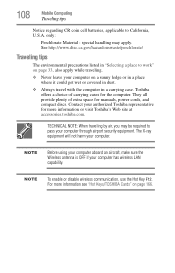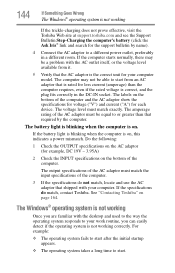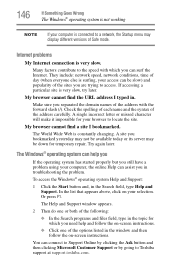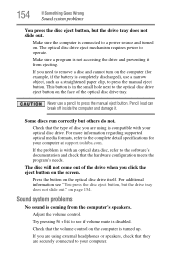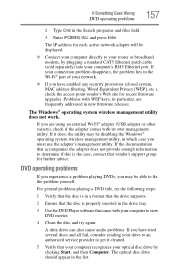Toshiba Satellite P855-S5200 Support Question
Find answers below for this question about Toshiba Satellite P855-S5200.Need a Toshiba Satellite P855-S5200 manual? We have 1 online manual for this item!
Question posted by leejihee77 on September 12th, 2012
Problem Of One Touch Function Key
I just bought this laptop and reinstalled Windows7 Korean version. I downloaded all drivers from support.toshiba.com and set up. But after that, one touch function keys do not work anymore. I can't find any drivers or files of keys.
Original function keys work well. The only problem is that one touch function keys do not work!!
How can I solve this problem???
Current Answers
Related Toshiba Satellite P855-S5200 Manual Pages
Similar Questions
How To Disable The Function Keys On A Toshiba Satellite P855-s5200
(Posted by ritZUAN 10 years ago)
How To Enable Function Keys For Satellite P855-s5200 Laptop
(Posted by cbarts 10 years ago)
How To Program Function Keys In Satellite P855
(Posted by Wafast5 10 years ago)
My Wifi Is Not Working On My Toshiba Laptop..the Message Is Regarding The Driver
The message is refering to the drivers not installed. I am unsure on what to do. The Satellite # is ...
The message is refering to the drivers not installed. I am unsure on what to do. The Satellite # is ...
(Posted by cashagents 10 years ago)
Just Bought This Computer And Went To Use Dial Up Internet. It Will Not Work??
just bought this computer and went to use dial up internet. it will not work??
just bought this computer and went to use dial up internet. it will not work??
(Posted by Anonymous-85588 11 years ago)