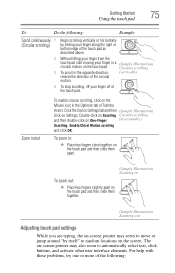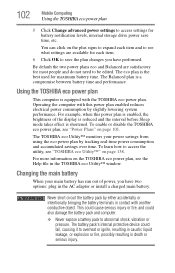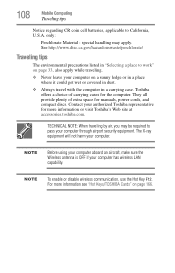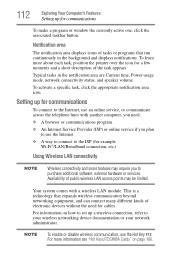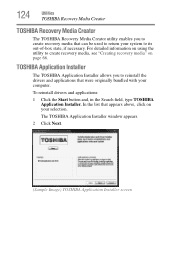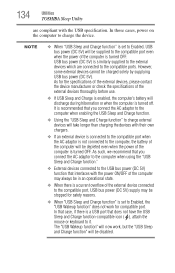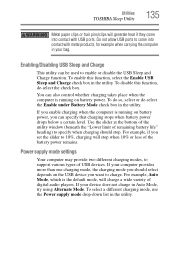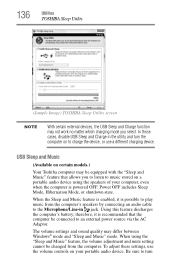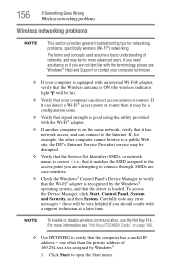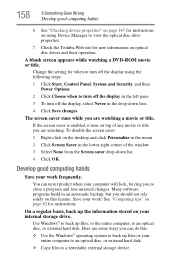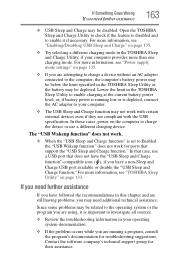Toshiba Satellite P845-S4200 Support Question
Find answers below for this question about Toshiba Satellite P845-S4200.Need a Toshiba Satellite P845-S4200 manual? We have 1 online manual for this item!
Question posted by jaromma on August 28th, 2014
How To Re Enable The Touchpad Toshiba P845-s4200
The person who posted this question about this Toshiba product did not include a detailed explanation. Please use the "Request More Information" button to the right if more details would help you to answer this question.
Current Answers
Answer #1: Posted by freginold on September 21st, 2014 4:59 AM
There are two ways to enable or disable your P845's touchpad. You can press the F5 key, or you can use the touchpad hot key. Information for using either of these methods can be found on page 76 and page 169 of the user manual, respectively.
If you need a copy of the manual, you can download it here, under the Manuals & Specs heading.
If you need a copy of the manual, you can download it here, under the Manuals & Specs heading.
Related Toshiba Satellite P845-S4200 Manual Pages
Similar Questions
How To Enable Number Pad On Laptop Satellite C855-s5214
(Posted by jmquo 10 years ago)
Need A Repair Manual/disassemble Info For A Toshiba Satellite P845-s4200
I have a Toshiba Satellite P845-S4200 and did not drop or mistreat my laptop. The cover or lid has s...
I have a Toshiba Satellite P845-S4200 and did not drop or mistreat my laptop. The cover or lid has s...
(Posted by squeakss 10 years ago)
Satellite P855-s5312 Enable Touchpad Does Not Working
(Posted by angdin 10 years ago)
What Key Will Work On Toshiba Laptop Satellite P845-s4200 For Bios Settings
(Posted by coriMrRe 10 years ago)
Toshiba Satelitte P845 S4200 14' Laptop
Hi, is the Toshiba p845 s4200 14" Laptop touchscreen? If so, will it work with Window 7, or only on ...
Hi, is the Toshiba p845 s4200 14" Laptop touchscreen? If so, will it work with Window 7, or only on ...
(Posted by jasondjones 11 years ago)