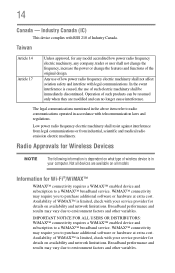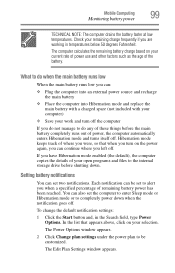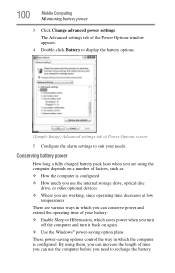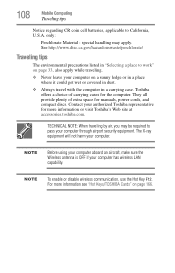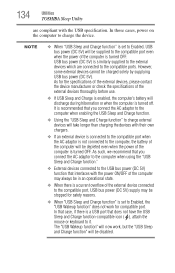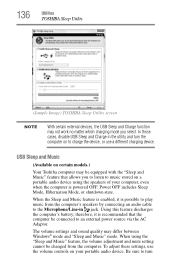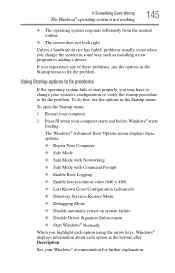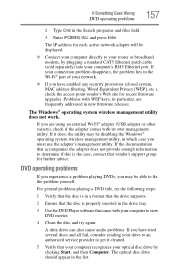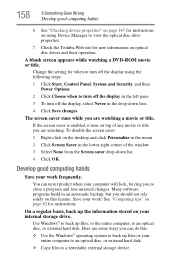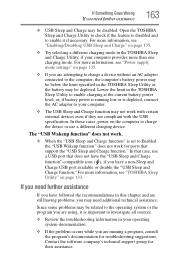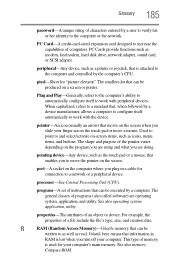Toshiba Satellite P855-S5200 Support Question
Find answers below for this question about Toshiba Satellite P855-S5200.Need a Toshiba Satellite P855-S5200 manual? We have 1 online manual for this item!
Question posted by angdin on November 15th, 2013
Satellite P855-s5312 Enable Touchpad Does Not Working
The person who posted this question about this Toshiba product did not include a detailed explanation. Please use the "Request More Information" button to the right if more details would help you to answer this question.
Current Answers
Related Toshiba Satellite P855-S5200 Manual Pages
Similar Questions
How To Enable Touchpad In Toshiba Satellite P855-s5200
(Posted by rdvenmlg 10 years ago)
Can I Copy A Dvd On My Toshiba Satellite P855-s5312
(Posted by grandlala4 10 years ago)
Netflix On My Satellite P855-s5312
i cannot download or play netflix from my toshiba satellite p855-s5312. i initially thought my inter...
i cannot download or play netflix from my toshiba satellite p855-s5312. i initially thought my inter...
(Posted by castro3x3 11 years ago)
Bought A New Toshiba P855. Will Dvd+r Disc Work For Burning On This Laptop
(Posted by mwoolum 11 years ago)
Touchpad Not Working
toshiba laptop satellite s855 s5378 touchpad stopped working . need help on how to reactivate
toshiba laptop satellite s855 s5378 touchpad stopped working . need help on how to reactivate
(Posted by kschaerffer 11 years ago)